
Exness MetaTrader 5 App
Exness provides a simple way to access social trading accounts through the MetaTrader 5 (MT5) app. These accounts are quick to set up and offer several benefits. With intuitive features and a variety of tools, traders of any skill level can make the most of this platform.
The Exness MetaTrader 5 (MT5) app makes it easy to access social trading accounts. Setting up these accounts is simple, and they offer benefits like faster trades, a variety of trading tools, and useful analytics. Traders can explore forex, commodities, stocks, and cryptocurrencies.
The MT5 platform offers advanced charting, automated trading, and a user-friendly interface. Whether you’re new to trading or have experience, Exness makes social trading with the MT5 app accessible and rewarding.
Downloading & Utilizing the Exness MT5 App
Exness MetaTrader 5 (MT5) Mobile Terminal is the path to successful trading. It lets you trade Forex, commodities, and cryptocurrencies. Learn how to download and use it here.
Exness MT5 for Android
The Exness MetaTrader 5 (MT5) app for Android helps traders access forex, commodities, and cryptocurrencies on an advanced trading platform.
How to Download and Install:
- Download: Open the Google Play Store, search for “Exness MT5,” and tap “Download.”
- Install: Follow the on-screen instructions to install the app. Once done, log in with your Exness account credentials.
Using the App:
- Add trading instruments to your watchlist.
- Customize chart settings and set price alerts.
- Access trading history, account balance, and trade execution tools.
Exness MT5 for iOS
The Exness MT5 app for iOS is a fully functional trading platform for iPhone or iPad users. Here’s how to download and set it up:
Download and Install:
- Download: Go to the Apple App Store, search for “Exness MT5,” and tap “Get.”
- Install: Follow the on-screen steps to install the app. Use your Exness trading account number and password to log in.
Using the App:
- Add forex pairs, commodities, and cryptocurrencies to your watchlist.
- Customize technical indicators, set alerts, and track trading performance.
- Access your trading account’s history, balance, and charts to manage your portfolio.
- Both the Android and iOS apps provide full access to your Exness account with fast trade execution and customizable tools.
Features of Exness MT5 Mobile
The Exness MetaTrader 5 (MT5) mobile app is designed to help you trade efficiently with all the tools you need. You can monitor market trends, place orders, and manage your trading history with ease.

Key Features:
- Financial Market News. Stay updated with the latest market news and economic events directly in the app.
- All Essential Order Types. Access key order types like market, limit, and stop orders to manage your trades effectively.
- Order History. Review past orders and track your trading performance over time.
- Advanced Charting Tools. Analyze trends with customizable charts and technical indicators.
- Trading Alerts. Set price alerts and notifications to keep track of market changes.
Navigating the Exness MT5 Platform
The Exness MetaTrader 5 (MT5) platform offers a user-friendly interface for trading multiple asset classes like forex, commodities, and cryptocurrencies. Here’s a quick guide to help you explore its features:
Market Watch:
This window gives you a list of all available trading instruments. Right-click on any asset to open a new chart, place an order, or view detailed specifications.
Trading Chart:
The chart window provides live price data for your selected instrument. You can switch between different timeframes, apply technical indicators, and analyze trends using drawing tools.
Order Types:
Access essential order types like market, limit, and stop orders. Set up your preferred Stop Loss and Take Profit levels for effective risk management.
Trade Tab:
In this section, you can review your open positions, monitor account balances, and track performance metrics such as equity and margin.
Navigator:
Quickly access trading accounts, technical indicators, and automated trading tools like Expert Advisors for a more customized trading experience.
By mastering these features, you’ll efficiently navigate the Exness MT5 platform and make the most out of its advanced trading tools.
Technical Analysis and Analytical Functions on MT5
The Exness MetaTrader 5 (MT5) platform provides traders with powerful technical analysis tools and analytical functions. Here’s how you can utilize them:
Advanced Charting Tools:
The MT5 platform offers various chart types, including bar, candlestick, and line charts. You can switch between timeframes, from minutes to monthly views, and add drawing tools like trend lines and channels to identify price patterns.
Technical Indicators:
Choose from over 80 built-in technical indicators, like Moving Averages, RSI, and Bollinger Bands. Combine multiple indicators to create your own strategies and spot trading opportunities with better accuracy.
Analytical Objects:
Use analytical objects like Fibonacci retracements, Gann tools, and Elliott Waves to understand price movements better. You can place these objects on any chart to analyze historical trends or forecast future market behavior.
Economic Calendar:
Stay informed with the built-in economic calendar that highlights upcoming financial events. It helps you anticipate market volatility, plan your trades, and make data-driven decisions.
These technical analysis and analytical functions on MT5 help traders read the market more accurately, allowing for better trade execution and strategy building.
Configuration of Exness MetaTrader 5
The Exness MetaTrader 5 (MT5) platform is customizable to match your trading style and preferences. Here’s a quick guide to configure it efficiently:
- Account Setup:
After downloading the MT5 platform, log in using your trading account credentials. You can add multiple accounts, quickly switch between them, and configure security settings for safe trading. - Chart Customization:
Adjust chart styles and colors to make the interface easier to read. You can switch between bar, candlestick, or line charts and save your preferred layout as a template for future use. - Technical Indicators and Tools:
Add technical indicators to your charts for real-time analysis. Adjust their parameters to fine-tune signals, and use drawing tools like trend lines and Fibonacci retracements to mark key levels. - Trading Preferences:
Set your default order types, lot sizes, and slippage levels. Enable One-Click Trading for faster execution or use the Terminal window to manage your open orders, trading history, and account balance.

Configuring Exness MT5 correctly will help you create a more intuitive and efficient trading environment, enhancing your overall trading experience.
Getting Started with Exness MT5 App
To start using the Exness MT5 app, download it from the Exness website. The installation process is straightforward for Windows, macOS, Android, and iOS devices. Once installed, log in using your Exness account details and select the appropriate trading server. If you don’t have an account, you can easily sign up on the Exness website.
With the MT5 app, you can trade various financial instruments, including forex pairs, stocks, indices, and cryptocurrencies. The platform offers powerful trading tools like technical indicators, charting options, and algorithmic trading features like Expert Advisors (EAs). You can also access financial news, customize your trading environment, and manage your accounts effectively.
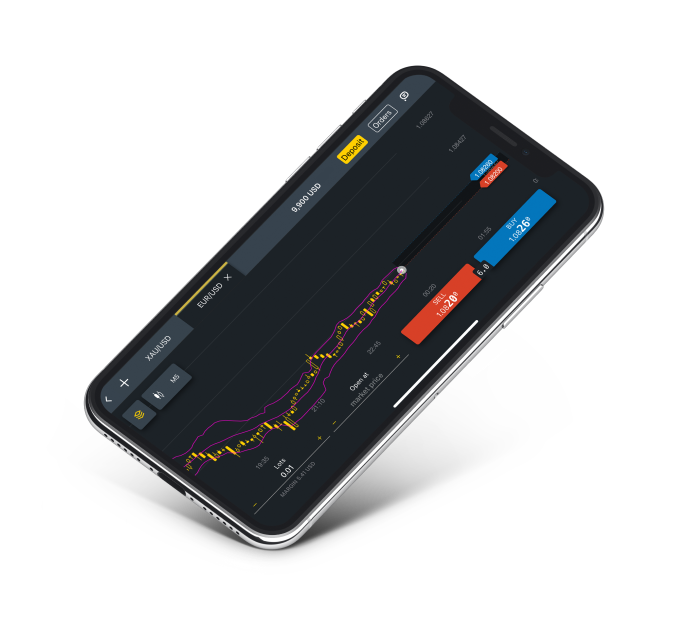
Register on the Exness MT5 Platform
Start trading on the Exness MT5 platform, you need to register an account.
- Visit the Exness website or download the MT5 app.
- Click “Sign Up” and provide your email, password, and personal details.
- Verify your email address to complete the registration process.
Choose Your Exness Trading Account
Exness offers various trading account types to suit different strategies:
- Standard Accounts: Ideal for beginners, offering zero commission and low spreads.
- Professional Accounts: Designed for advanced traders, with tighter spreads and lower trading costs.
Choose the account that matches your trading style and goals, then proceed with setup.
Confirm Your Identity and Address
- Upload a valid government-issued ID for identity verification.
- Provide a recent utility bill or bank statement to confirm your address.
This verification ensures secure trading and quick withdrawals.
Deposit Funds into Your Account
After account setup, deposit funds to start trading:
- Visit the “Deposit” section of the platform.
- Select your preferred payment method (bank transfer, credit card, or e-wallet).
- Enter the deposit amount and follow the instructions to complete the transaction.
With your funds ready, you can begin trading on the Exness MT5 platform.

Troubleshooting Exness MT5
Many common problems have simple solutions. If you’re facing issues like connectivity problems or errors with order execution, here are some quick troubleshooting steps to try:

Check Internet Connection:
Ensure you have a stable and reliable internet connection to avoid connectivity problems.
Update the Platform:
Verify that you have the latest version of the MT5 software. Update if necessary to fix potential bugs.
Clear Cache:
Clear the platform’s cache to improve performance and reduce delays.
Restart the Platform:
Close the MT5 platform and reopen it to resolve temporary glitches.
Review Server Settings:
Confirm that you’re connected to the correct trading server for your account.
Reinstall the Platform:
Uninstall and reinstall the MT5 platform if technical issues persist.
Contact Support:
If the issue remains unresolved, reach out to Exness customer support for specialized assistance.
These steps should help fix most problems and get your MT5 platform working smoothly again.
Trading with Exness on MetaTrader 5 Mobile: Advantages and Disadvantages
Trading with Exness on MetaTrader 5 (MT5) mobile has its benefits and challenges. The platform offers powerful tools and flexibility for traders who prefer to monitor the market and execute trades from their phones.

Advantages:
- Accessibility: Trade anytime, anywhere using your mobile device.
- Advanced Tools: Access technical analysis tools, chart customization, and market news for better decision-making.
- Instant Alerts: Receive price alerts and notifications to respond quickly to market changes.
Disadvantages:
- Smaller Screen: Limited screen size may hinder comprehensive analysis.
- Internet Dependence: Requires a stable internet connection to avoid execution delays.
Overall, trading on the MT5 mobile platform is great for flexibility, but it works best when combined with a desktop platform for thorough analysis.
Comparison MT4 vs MT5 Mobile App
Both MetaTrader 4 (MT4) and MetaTrader 5 (MT5) mobile apps offer convenient trading experiences, but each platform has unique features and advantages.
MT4 Mobile App:
- Simplicity: Ideal for beginners, with an easy-to-use interface and basic trading features.
- Trading Instruments: Primarily designed for forex trading, it also includes basic CFDs.
- Order Types: Offers standard market, limit, and stop orders for straightforward trading.
- Technical Indicators: Contains 30 technical indicators and limited analytical objects.
MT5 Mobile App:
- Advanced Features: Suitable for advanced traders, offering improved charting and analytical tools.
- Trading Instruments: Supports a broader range of instruments, including stocks and commodities.
- Order Types: Provides more order types, like Buy Stop Limit and Sell Stop Limit.
- Technical Indicators: Includes over 80 technical indicators and a wide range of analytical tools.
Optimizing Your MT5 Experience
To make the most of your MetaTrader 5 (MT5) platform, it’s essential to tailor it to your trading style and preferences. Here are some practical tips:
- Customize Your Charts:
- Adjust chart types and timeframes to your liking.
- Use multiple windows to track different trading pairs simultaneously.
- Save your preferred chart settings as a template for easy application.
- Utilize Technical Indicators:
- Apply a combination of indicators to enhance your analysis.
- Customize parameters for more accurate signals.
- Add drawing tools like Fibonacci retracements to identify key levels.
- Set Trading Alerts:
- Create alerts for specific price movements or economic events.
- Stay informed with real-time notifications.
- Enable One-Click Trading:
- Activate this feature for faster order execution.
- Adjust your default order settings to match your strategy.
By implementing these strategies, you can streamline your trading process and maximize the efficiency of your MT5 platform.

