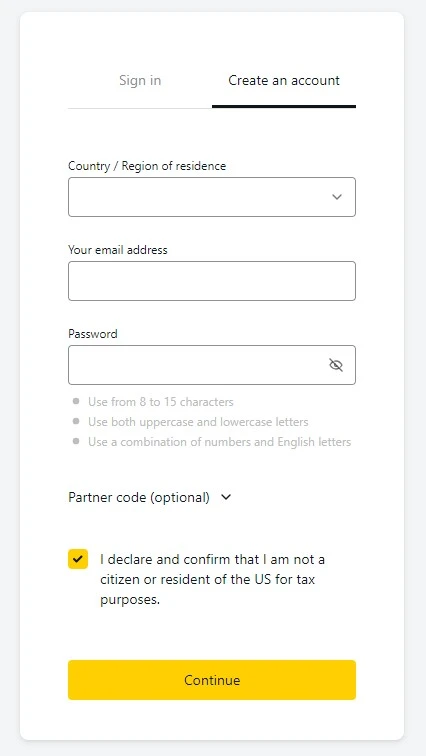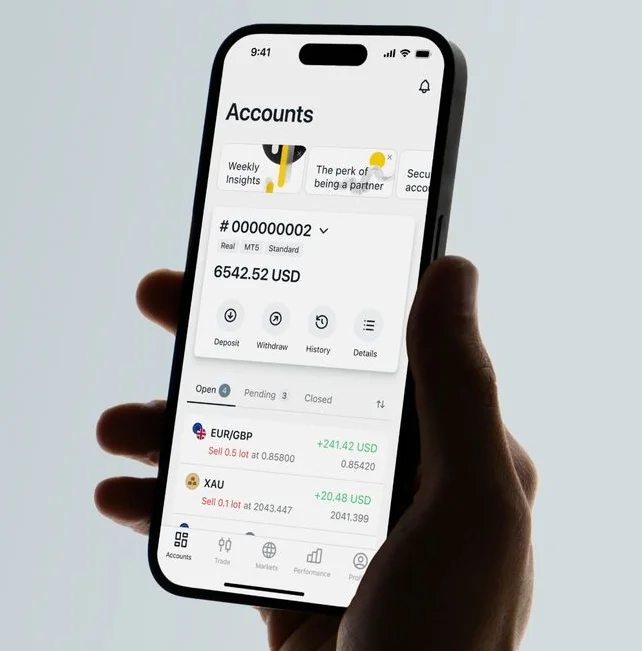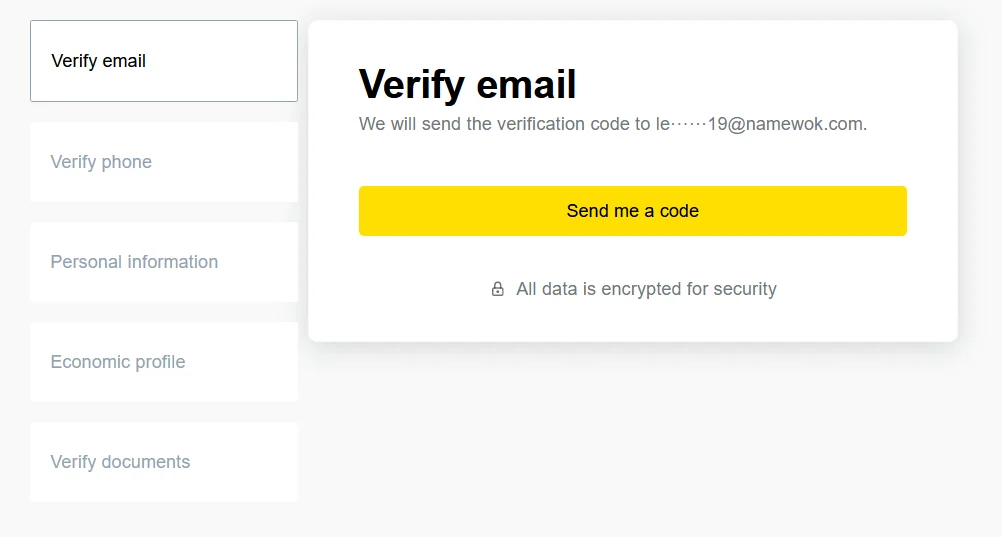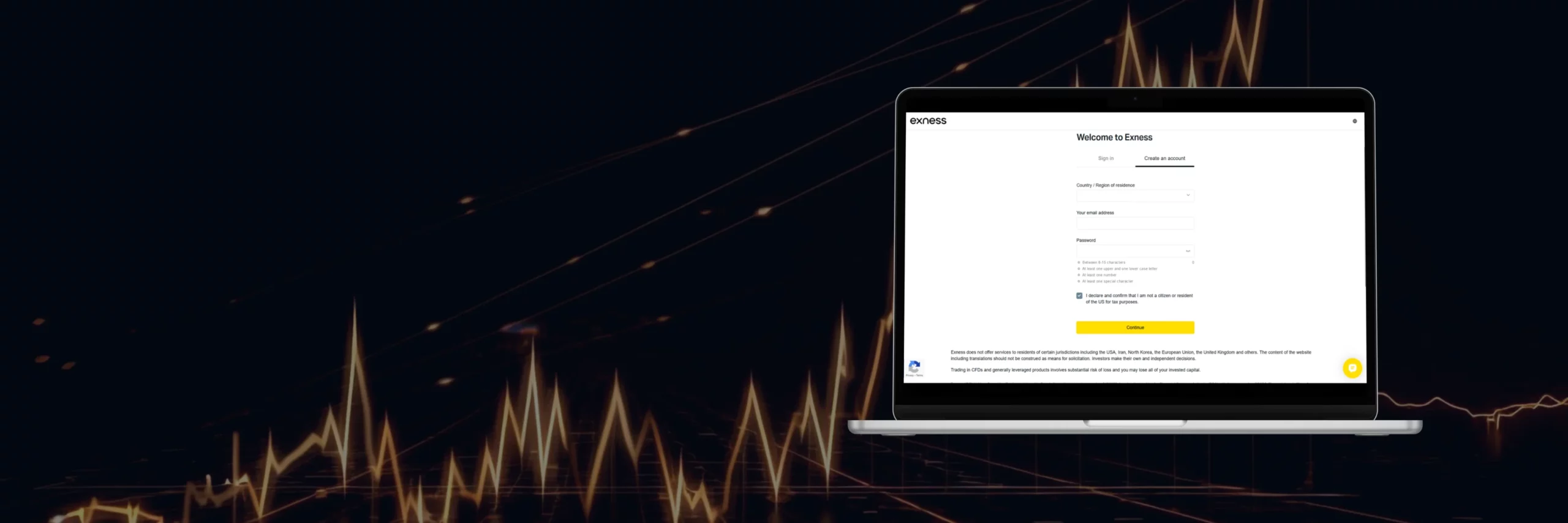
Open an Exness Trading Account
Exness, a renowned global broker operating since 2008, is dedicated to providing traders worldwide with a seamless and user-friendly account opening experience. This comprehensive guide will walk you through every step of the process, from registration to verification, account selection, and funding, ensuring a smooth transition into the world of online trading.
Table of Contents ⇓
Exness Account Registration Process
Registering with Exness is a straightforward and efficient process that can be completed in just a few minutes. You have the option to open a live account directly through their website or mobile app, granting you access to the powerful MT4 and MT5 trading platforms.
- Visit www.exness.com, the official Exness website.
- Locate and click on the prominently displayed “Register” button, often highlighted in a vibrant yellow color for easy identification.
- Complete the registration form by providing your country/region of residence (ensure it matches your official documents), email address, and a secure password. Remember to confirm that you are not a US citizen or resident by checking the appropriate box.
- Click “Continue” once all required fields are filled out.
- Check your email inbox for a confirmation link from Exness and click on it to verify your email address.
- Proceed to complete your profile by submitting additional documentation, such as your ID and proof of residence. This step is crucial for account verification and security purposes.
- Once your account is successfully verified, you can choose the trading account type that best suits your needs and trading style. Exness offers a range of options, including Standard accounts (Standard and Standard Cent) and Professional accounts (Raw Spread, Zero, and Pro).
- If you wish to start trading immediately, fund your account using the available payment methods outlined on the Exness website. However, we recommend practicing on a demo account first to develop your trading strategies before transitioning to a live account.
Exness recognizes the significance of a smooth and effective account opening process, enabling traders to concentrate on honing and evolving their trading strategies right from the start. Thanks to a user-friendly platform and extensive support, traders can confidently begin their trading adventure, utilizing the tools and resources offered by a well-regarded global broker.
Open Exness Account via Mobile App
Open an Exness trading account directly through their mobile app for Android and iOS. The registration process is simple:
- Download the Exness Trading App from the Google Play Store (Android) or the App Store (iOS), ensuring you have the latest version installed on your mobile device.
- Launch the app and tap on the prominent “Register” button, typically displayed on the initial screen or within the main menu.
- Select your country of residence from the provided list, ensuring it matches the information on your official identification documents.
- Enter your email address, to which a confirmation message will be sent for verification purposes.
- Create a strong, unique password adhering to the app’s password requirements, and tap “Continue” to proceed.
- You’ll then have the option to complete your profile by providing proof of identity (e.g., passport, national ID) and proof of residence documents for account verification purposes.
- Once your account is successfully verified, you can choose the type of trading account that best suits your needs and preferences from Exness’ range of offerings, including Standard and Professional account types.
- If you’re ready to start trading immediately, select your preferred deposit method and fund your newly created Exness account directly through the app.
For extra security, don’t forget to setup two-factor authentication and store your login credentials. Please use the Exness app to reach out to customer service if you need any help.
Exness Account Verification
Exness offers diverse account options tailored to traders’ experience levels and preferences. Selecting the suitable account type is crucial for successful trading.
- Proof of identity: Valid passport, driver’s license, or government-issued ID
- Proof of residency: Recent utility bill, bank statement, or document showing current address
To verify your Exness account:
- Log in to account
- Go to “Profile” tab
- Click “Verify your account”
- Upload clear scans/photos of documents
- Click “Submit”
Verification typically takes 1-2 business days. Allow more time if documents are incomplete or unclear. Exness will email you if verification is denied with further instructions.
Proper account verification ensures compliance and security when trading with Exness. Complete this step seamlessly by providing the required identity and residency proofs.
Choose the Right Exness Account Type
Exness accommodates a variety of base currencies, contingent upon the type of trading account selected. For a standard account, traders can utilize the following currencies:
Standard Accounts
For novices, Exness’s Standard Accounts are an optimal choice. They are also suitable for seasoned traders. Their main advantages are competitive spreads without any fees, making them economical for frequent trading. The leverage is adjustable, offering traders the freedom to select a level that matches their risk tolerance and trading strategy. Within the Standard account category, there are two versions aimed at specific requirements. The Standard Cent account is ideal for newcomers, reducing risk with smaller transaction sizes. Conversely, the Standard account provides more versatility and capacity for larger trade volumes for those with more trading experience.
Professional Accounts
For traders with greater experience and a higher willingness to take risks, Professional accounts are appropriate. These accounts cater to sophisticated traders, featuring tighter spreads for cost efficiency, rapid execution for swift market entry and exit, and increased leverage to enhance trading capacity. The preferred professional account types include the Raw Spread and Zero accounts. The Raw Spread account suits those who wish to trade with minimal spreads, and the Zero account caters to traders seeking no spreads on major forex pairs. Both are suited for traders dealing in high volumes needing speedy execution and a dynamic trading setting.
Demo and Real Accounts Usage at Exness
Beyond Real trading accounts, Exness also provides a Demo account option.
Exness enables starting with a demo account immediately after signing up. You’ll receive a demo account with $10,000 in virtual funds for practice.
- Refine your trading abilities, explore strategies, and test tools risk-free, utilizing Metatrader 4 and 5 platforms.
- Acquaint yourself with the platform: Get to know the Exness trading platform’s functionalities and build confidence before entering real markets.
- Develop trading psychology: Learn to control emotions, maintain discipline, and navigate through trading’s psychological challenges.
Upon acquiring sufficient trading experience, transitioning to a Real Trading Account is recommended, allowing for actual trades and real earnings.
Demo vs. Real Decision-Making:
- Beginners: Initiate with a demo account to establish a solid base and confidence.
- Experienced Traders: Employ a demo to evaluate new strategies or markets without financial risk.
- Prepared to Trade: Move to a real account when comfortable with the platform, possessing a robust trading strategy, and capable of effective risk management.
Key Points to Remember:
- Demo Account Limitations: Exness demo accounts have a usage limit; optimize their benefit before progressing to real trading.
- Real Account Risks: Practice sound risk management and invest within your means, mindful of the inherent risks.
Fund Your Exness Trading Account
Before live trading, fund your Exness account using their diverse deposit options:
- Bank Transfers: Secure with higher limits
- Credit/Debit Cards: Instant access to funds
- E-Wallets: Swift transactions via Skrill, Neteller
- Cryptocurrencies: Deposit Bitcoin, Tether instantly
Each deposit method has its own set of instructions. Pay close attention to the on-screen instructions and enter any information requested, such as the address of a cryptocurrency wallet or bank account number.
Tips for Successful Exness Trading
Start with Demo Account
Use an Exness demo account to practice trading risk-free. This is an excellent method of acclimating yourself to the trading platform’s features and tools without having to risk real money.
Educate Yourself
Spend some time learning about trading strategies, the financial markets, and the particular instruments you intend to trade before you begin using Exness for trading. Exness offers a variety of educational resources that can be extremely helpful.
Manage Risk
In trading, risk management is essential. Use tools such as stop-loss orders to limit potential losses. Additionally, it’s a good idea to refrain from taking on more debt and only invest money that you can afford to lose.
Use Leverage Cautiously
Leverage can amplify gains but also elevate the potential for losses. Exercise caution with leverage, particularly as a newcomer. Grasp its mechanics and its impact on your transactions.
Frequently Asked Questions
What are the document requirements for creating an Exness account?
For Exness account creation, necessary documents include:
- Identity verification: A current passport, driving permit, or any official identification.
- Residence verification: A latest utility bill, banking statement, or similar document confirming your address.
What is the duration for verifying an Exness account?
Typically, verification for an Exness account is completed within 1-2 working days. Delays might occur if submitted documents are not clear or incomplete.
Is it possible to have multiple Exness trading accounts?
Indeed, Exness permits the opening of multiple trading accounts. Varieties such as Standard Cent, Standard, Pro, Raw Spread, and Zero can all exist concurrently on the same server, beneficial for those utilizing Multiterminal for simultaneous account management.
What’s the minimum deposit for initiating an Exness account?
The initial deposit required at Exness varies by account type and geographic location. Standard accounts may have varying minimum deposits based on the payment method, whereas professional accounts typically start at a $200 minimum.
What account options does Exness provide, and how should one select the most suitable?
Exness presents various account types to suit different trading approaches, including Standard, Standard Cent, Pro, Zero, and Raw Spread accounts. Selection should be based on trading preferences, considering aspects like spread, commission, and the minimum deposit needed.
How do I link MT4/MT5 to my Exness trading account?
Linking MT4/MT5 to your Exness account involves:
- Downloading and setting up MT4/MT5 on your device (be it Windows desktop, Android, or iOS).
- Retrieving your trading account login and server information from the Exness Personal Area.
- Opening the MT4/MT5 app.
- Logging in with your account’s credentials and server details.
This setup will prepare you for trading on MT4/MT5 with your Exness account. Note that the exact instructions may vary slightly based on your operating system (Windows, Android, iOS).