Exness Frequently Asked Questions
Easily select the category that interests you to find quick and relevant answers to your questions.
Exness FAQ Categories
-
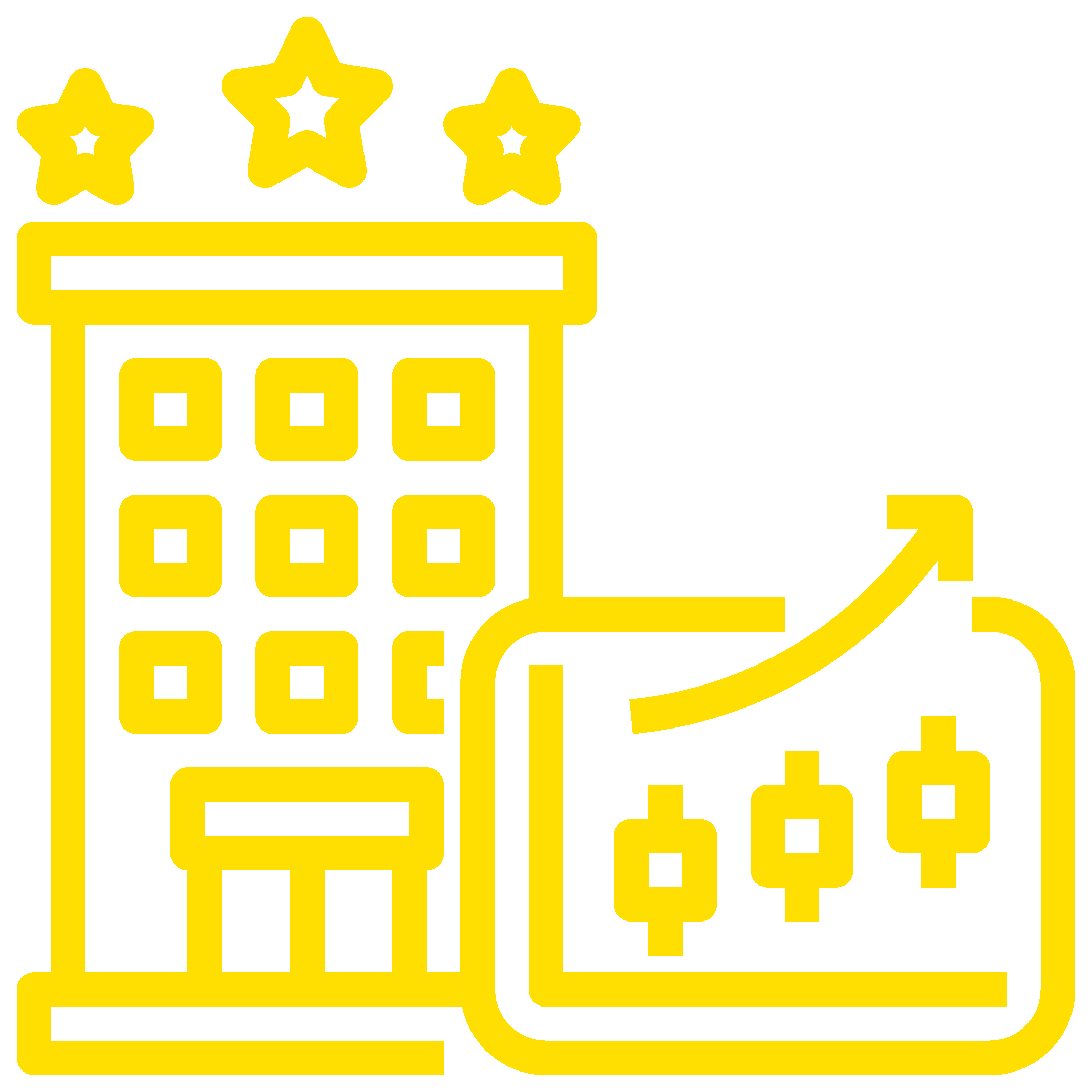 General Exness Information — information about the broker, including regulation, status, and safety.
General Exness Information — information about the broker, including regulation, status, and safety.
-
 Trading for Beginners — questions about account types, demo accounts, Islamic accounts, signing up, verification, login, and dashboard.
Trading for Beginners — questions about account types, demo accounts, Islamic accounts, signing up, verification, login, and dashboard.
-
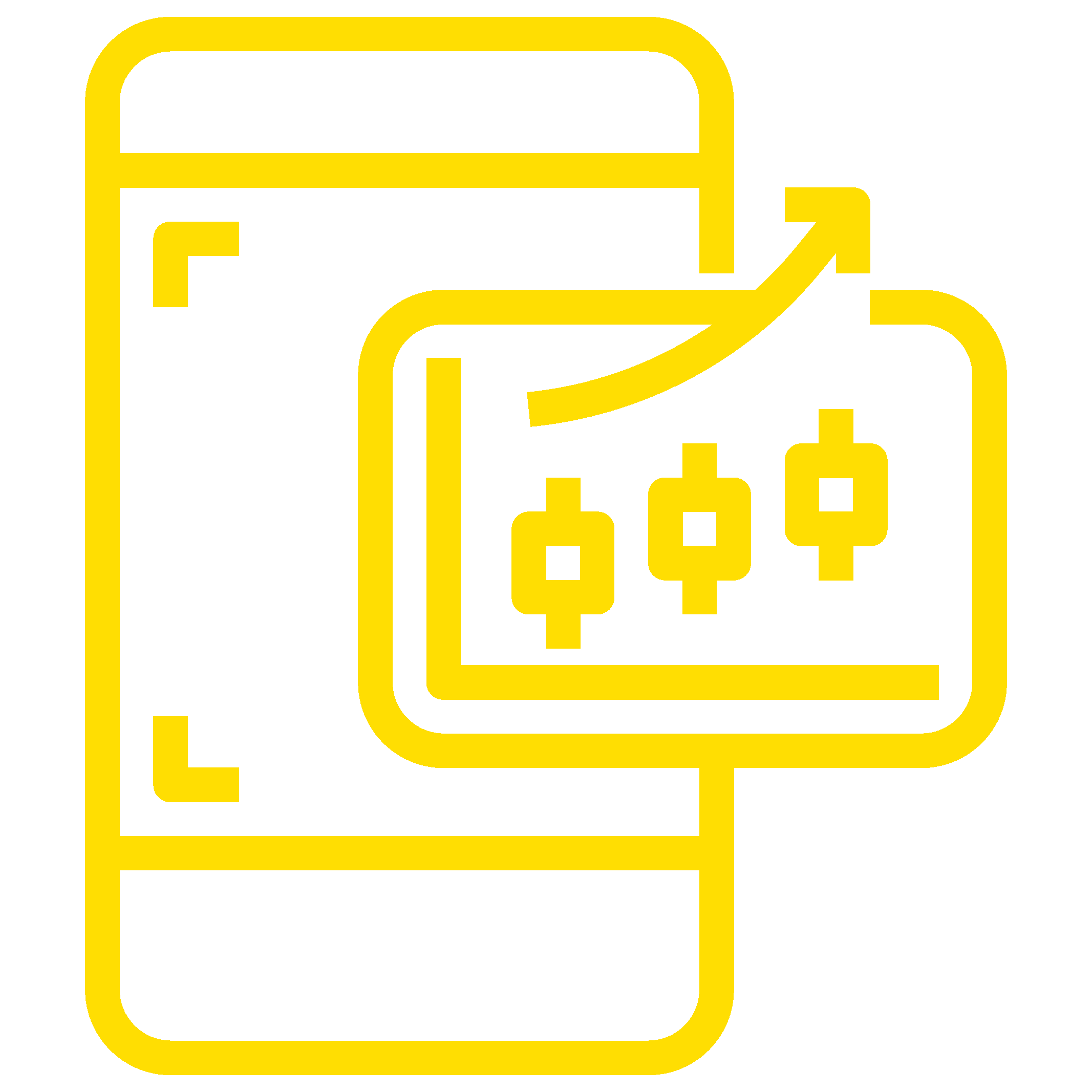 Exness App & Mobile Trading — details about the Exness app and mobile trading features.
Exness App & Mobile Trading — details about the Exness app and mobile trading features.
-
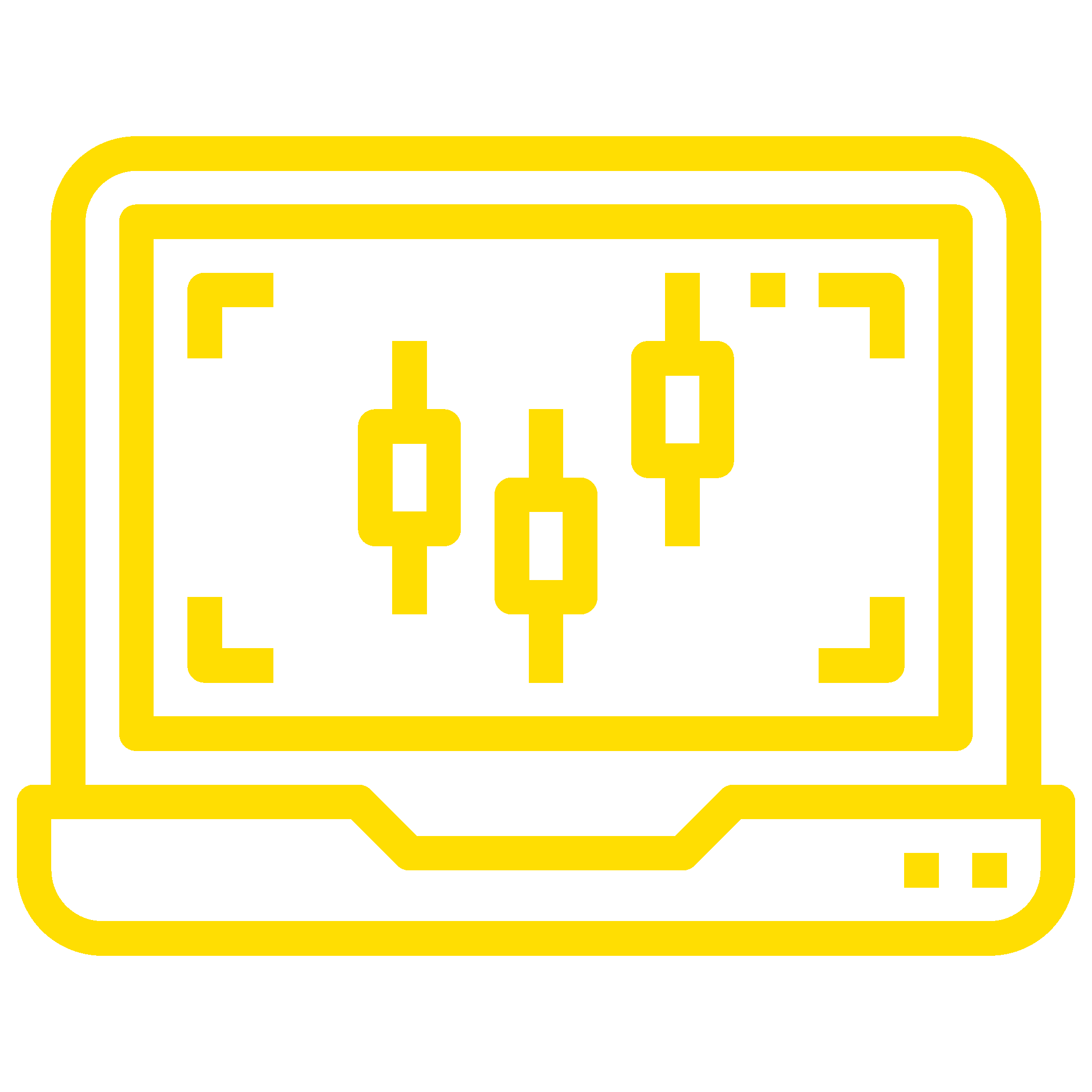 Trading Platforms & Tools — questions about MetaTrader platforms and trading tools.
Trading Platforms & Tools — questions about MetaTrader platforms and trading tools.
-
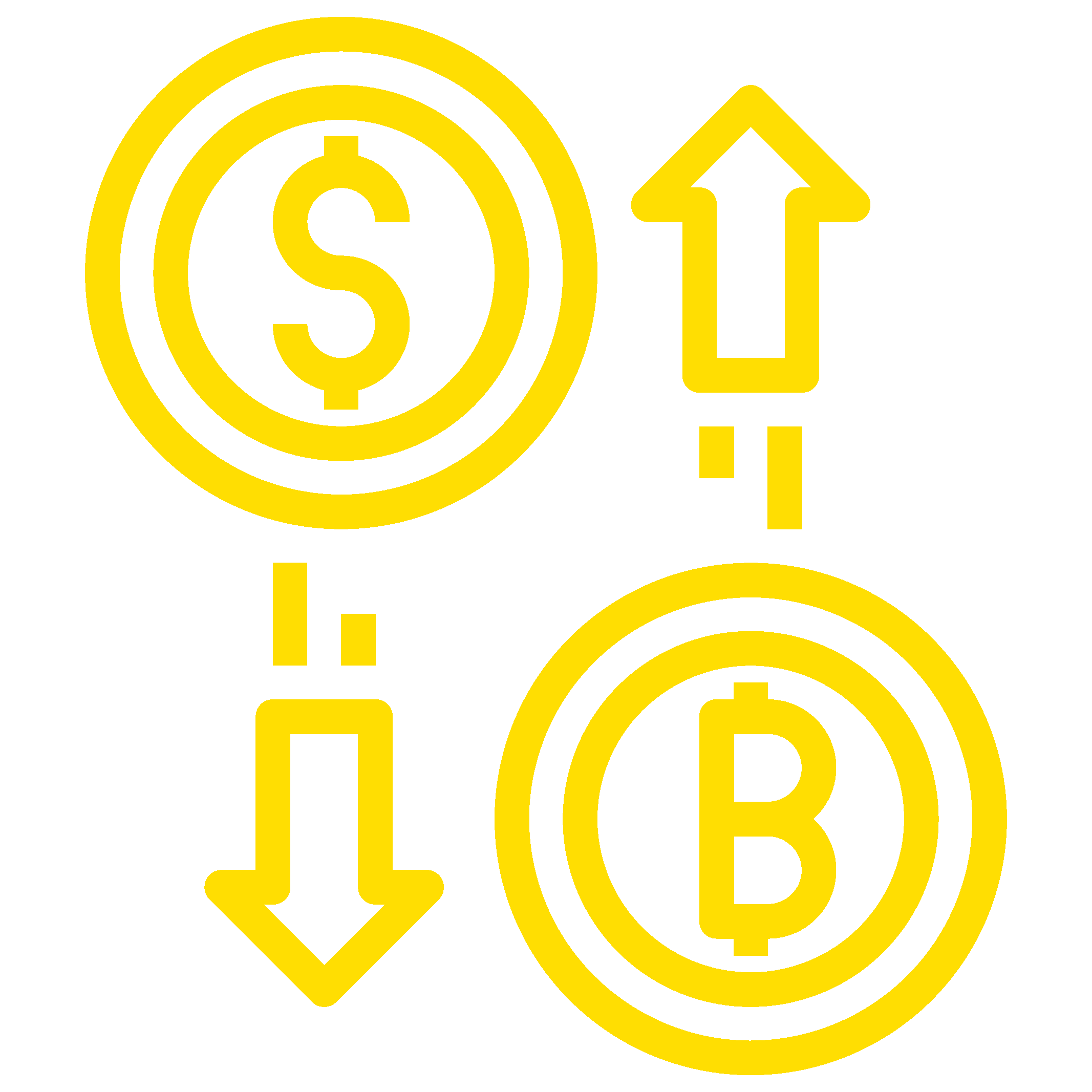 Payment Methods & Deposits/Withdrawals — information on payment options, deposits, and withdrawals.
Payment Methods & Deposits/Withdrawals — information on payment options, deposits, and withdrawals.
-
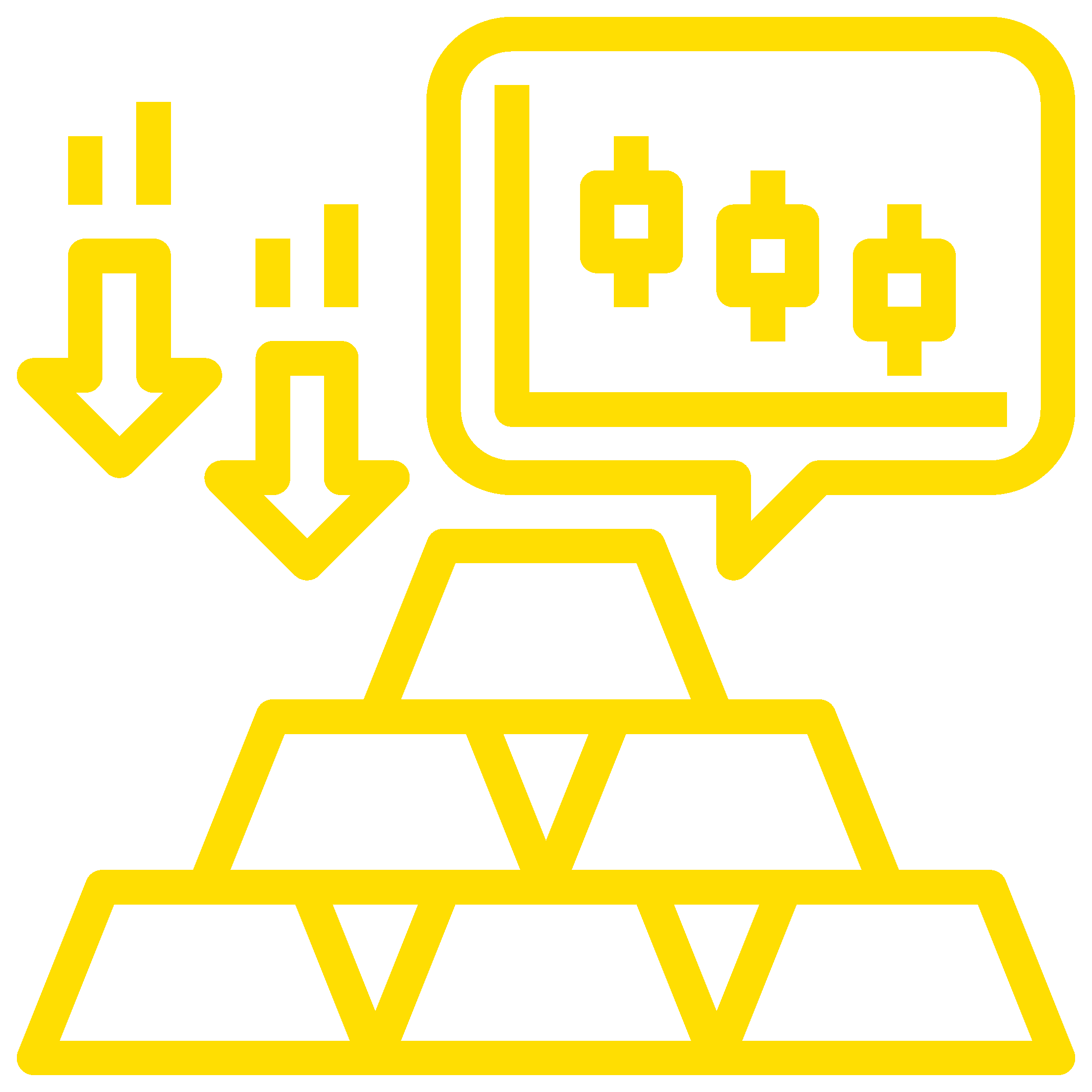 Trading Markets — questions about markets like commodities, indices, cryptocurrencies, forex, stocks, and leverage/margin.
Trading Markets — questions about markets like commodities, indices, cryptocurrencies, forex, stocks, and leverage/margin.
-
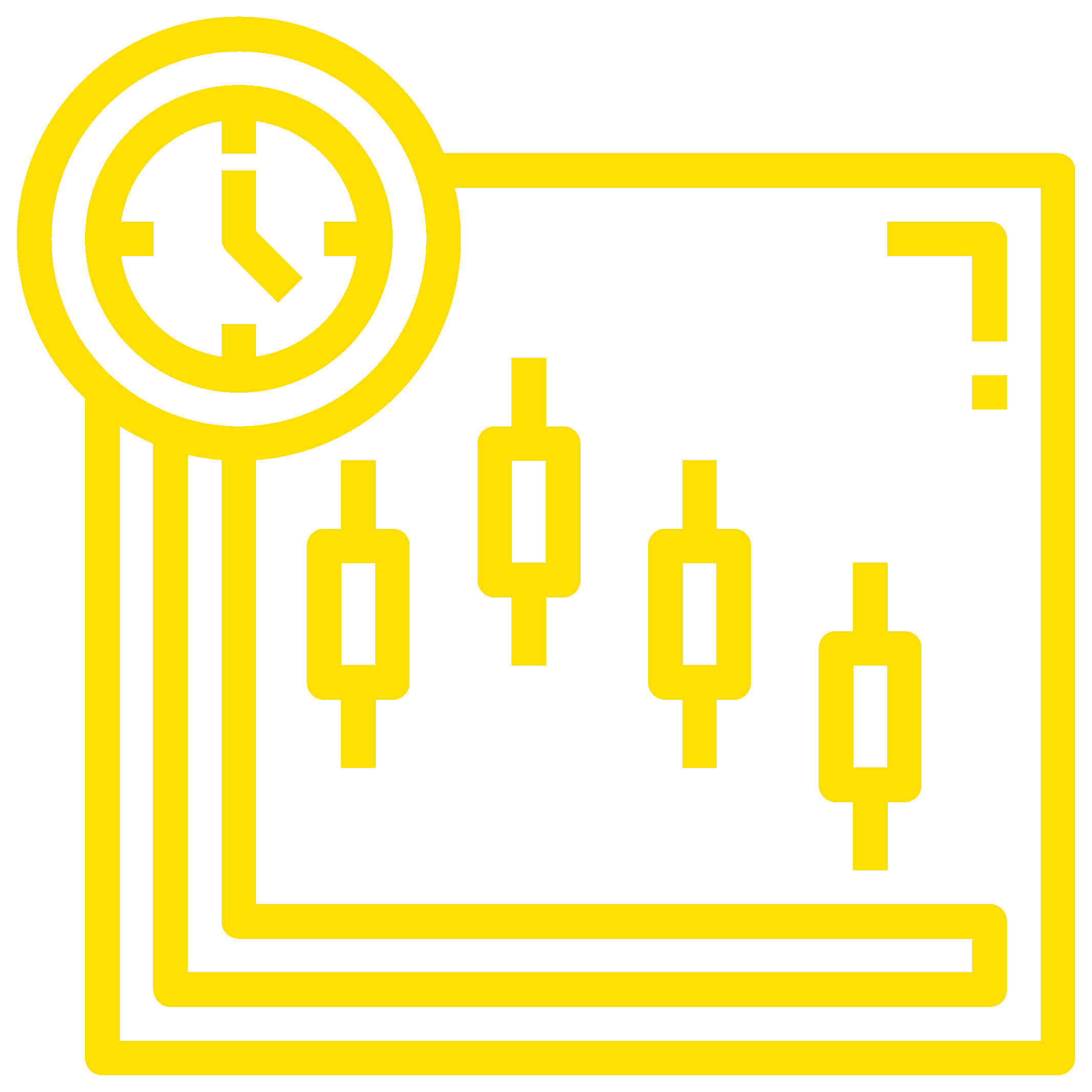 Social Trading — information on following trading strategies or becoming a strategy provider.
Social Trading — information on following trading strategies or becoming a strategy provider.
Exness is an ideal platform for beginners wanting to trade in financial markets. It offers a user-friendly interface and plenty of educational resources to help you get started. You can practice risk-free with demo accounts and access various financial instruments.
Have more questions? Check out our FAQ for answers!
General Exness Information
Is Exness a good broker?
It is one of the best brokers, as evidenced by numerous awards and recognitions received by Exness. Among the latest achievements is the title of the best global and world broker, innovative forex broker.
Where is Exness broker located?
The international company is registered in Cyprus and has two main offices, which are located in the Seychelles.
What is CFD trading and how does it work with Exness?
CFD trading means guessing price changes of stocks, commodities, or currencies without owning them. The broker allows CFD trading using MetaTrader 4 and MetaTrader 5, which help with real-time planning. It provides power, tools, and information to trade many CFDs globally, for all traders.
What are the main advantages of trading CFDs with Exness?
Trading CFDs is easy with the broker. You can trade in many markets with low costs. Additionally, you can use less money for bigger wins. The broker provides good tools to understand the market, and you can profit when the market goes up or down.
What risks should I be aware of when trading CFDs with Exness?
Trading CFDs is risky. Leverage can amplify gains and losses. Market changes can lead to quick price moves, causing significant losses if not handled well. Also, keeping trades open overnight can incur extra fees, impacting profits. Traders must be aware of and consider these risks when making plans.
What types of CFDs can I trade with Exness?
The broker offers many CFDs. Traders can access various markets using one platform. They can trade forex pairs, including major, minor, and exotic currencies, as well as commodities such as gold, silver, and oil. Global indices like the S&P 500 and the NASDAQ are also available. Additionally, traders can trade cryptocurrencies like Bitcoin and Ethereum.
Are there any fees or commissions for Exness accounts?
The commission paid by the client of the brokerage firm for accounts depends on several factors. For example, the type of account influences the size of the commission, and the country of residence affects the fees. No commission is charged by Exness for depositing and withdrawing funds.
Trading for Beginners
Sign Up
How do I start trading with Exness?
To start trading with the brokerage company, you need to register on the official website, create a personal account, open an account, pass verification, and fund the deposit.
What are the document requirements for creating an Exness account?
For Exness account creation, necessary documents include:
- Residence verification: A latest utility bill, banking statement, or similar document confirming your address.
- Identity verification: A current passport, driving permit, or any official identification.
How do I open a CFD trading account with Exness?
Starting a trading account is easy. Interested traders go to the website, complete registration by providing personal details, and go through a safety check. After registration and the check, traders add money to their accounts, pick a trading platform, and start trading CFDs on various assets.
Where can I register for an Exness free demo account?
You can register directly on the Exness website. Visit the homepage, locate the ‘Open Account’ or ‘Register’ option, and choose the ‘Demo Account’ type during registration. This will allow you to set up and access a demo account for practice trading.
Verification
What is the duration for verifying an Exness account?
Typically, verification for an Exness account is completed within 1-2 working days. Delays might occur if submitted documents are not clear or incomplete.
Are verification documents required for a demo account?
Generally, no. Verification documents are not needed for setting up a demo account since it operates with virtual funds. Traders can register and start using a demo account without verifying personal information.
What is Exness payment account verification?
Payment account verification at Exness is a process where you confirm the ownership of the payment method you’re using to deposit or withdraw funds. This could involve submitting documents that prove your identity and that you are the owner of the payment method. This process is part of Exness’s efforts to ensure the security of transactions and comply with financial regulations.
Login & Dashboard
How do I login to the Exness Personal Area?
The Exness Personal Area is a special enclave, intricately designed for traders to manage both their personal data and intricate trading specifics. To navigate to this sanctuary, begin at the Exness official homepage. The pathway is marked by a ‘Personal Area’ link or button, usually found prominently displayed. Clicking this directs you to an authentication screen where you’re required to input your registered email and secret password. This two-pronged credential check ensures that only you can access and manage your personal data, adding an extra layer of security to your trading journey.
How do I login to Exness Limited?
To login to Exness Limited, start by navigating to their official website. Look for the ‘Login’ button, typically located at the top right corner. Once clicked, you’ll be prompted to enter your registered email address and password. If you haven’t set up an account with Exness Limited, you’ll first need to complete the registration process. Always ensure you’re on the official Exness website to keep your credentials secure.
Can I access different features from the Exness Login Area?
Absolutely. Once inside the Exness Login Area, users are privy to a multitude of features tailored to their trading needs. This includes options to manage your trading accounts, initiate deposits or withdrawals, view detailed trading analytics, and customize your trading experience with various tools and settings.
What information can I find on the Exness Dashboard?
The Exness Dashboard is your central hub for all pertinent trading data. When you complete the exness login on dashboard, you’re immediately presented with an array of information tailored to your trading journey. This includes not only basics like account balance, open trades, and margin levels, but also more detailed analytics. For instance, the profit and loss charts give a clear visualization of your trading performance, while settings allow you to adjust leverage as per your strategy. In essence, every time you log in, the dashboard ensures you have a finger on the pulse of your trading activities.
How can I sign in to Exness?
Initiating a session on Exness is designed to be as intuitive as possible. Start by journeying to the Exness official website. Your eyes will be naturally drawn to a ‘Sign In’ or ‘Login’ button, which acts as the entrance to your trading portal. A swift click will bring forth a prompt for your email and password – the unique combination that guards your trading world. It’s imperative to recall and use the correct registered email and password combination, ensuring a seamless and secure immersion into the platform every time.
How do I login to my Exness Trial Account?
Dipping your toes into the world of trading with Exness’s trial or demo account? Fear not, for the access process mirrors the regular login. Embark on your journey at the Exness homepage, seek out the ‘Login’ button, and be on the lookout for the ‘Trial Account’ or ‘Demo Account’ selection. Inputting your demo account-specific email and password unlocks this realm, letting you experience the thrill of trading without real-world financial commitments.
How can I access the Login Member Area on Exness?
Exness has carved out a unique area just for its cherished members – the Login Member Area. To immerse yourself in this exclusive space, initiate your journey at the Exness homepage. A ‘Member Area’ button or a label of similar nomenclature will beckon. A click leads you to the portal’s threshold, and your login credentials act as the key, unveiling a suite of member-centric features and privileges.
Can I use social media accounts for Sign In to Exness?
Modern trading platforms, in keeping with the digital age, often incorporate the convenience of social media logins. Exness might be one such platform, but as practices evolve, it’s paramount to ensure accuracy. A swift perusal of the Exness website or a conversation with their diligent customer support can provide clarity on current login methodologies. It’s also wise to understand any benefits or constraints associated with such login methods to ensure a comprehensive trading experience.
Account Types
What type of Exness account is best for beginners?
For newcomers, the Exness Standard account emerges as the top option. It features a low fixed spread, a leverage ratio of 1:2000, and only requires a $1 minimum deposit, simplifying the learning curve for trading.
Is it possible to have multiple Exness trading accounts?
Indeed, Exness permits the opening of multiple trading accounts. Varieties such as Standard Cent, Standard, Pro, Raw Spread, and Zero can all exist concurrently on the same server, beneficial for those utilizing Multiterminal for simultaneous account management.
What account options does Exness provide, and how should one select the most suitable?
Exness presents various account types to suit different trading approaches, including Standard, Standard Cent, Pro, Zero, and Raw Spread accounts. Selection should be based on trading preferences, considering aspects like spread, commission, and the minimum deposit needed.
Can I use my Exness account on both MT4 and MT5 platforms?
Generally, MT4 and MT5 accounts are separate due to differences in the platforms. Check with your broker for specific policies, as some may offer ways to use the same account on both platforms.
How do I link MT4/MT5 to my Exness trading account?
Linking MT4/MT5 to your Exness account involves:
- Downloading and setting up MT4/MT5 on your device (be it Windows desktop, Android, or iOS).
- Retrieving your trading account login and server information from the Exness Personal Area.
- Opening the MT4/MT5 app.
- Logging in with your account’s credentials and server details.
This setup will prepare you for trading on MT4/MT5 with your Exness account. Note that the exact instructions may vary slightly based on your operating system (Windows, Android, iOS).
What’s the least amount required to open a Standard Cent account at Exness?
Just $1 is needed to begin trading with cent lots, offering a low-cost entry point.
What’s the minimum deposit for initiating an Exness account?
The initial deposit required at Exness varies by account type and geographic location. Standard accounts may have varying minimum deposits based on the payment method, whereas professional accounts typically start at a $200 minimum.
What if I use different email addresses for my Exness and payment accounts?
Using different email addresses for your Exness account and your payment accounts is usually not a problem for the transaction process itself. However, for verification and security purposes, Exness might require that all your information is consistent and may ask for additional verification if discrepancies are found. It’s a good idea to keep your information up to date and consistent across platforms to avoid any delays in the verification process.
How do Standard and Pro accounts at Exness differ?
The key distinctions lie in the spread type (fixed versus variable), the required minimum deposit, commission fees, leverage options, and the assortment of accessible trading instruments.
Demo Account
Does Exness offer a Demo account?
Indeed, Exness makes available a demo account endowed with $10,000 in virtual funds for risk-free trading practice.
What trading platforms offer demo trading accounts?
Many trading platforms, such as MetaTrader 4 (MT4) and MetaTrader 5 (MT5), provide demo accounts. These platforms are popular among traders for their user-friendly interfaces, advanced charting tools, and diverse asset offerings.
What is the difference between a real trading account and a demo trading account?
The main difference is that demo accounts use virtual funds, while real accounts involve actual money. Demo accounts are for practice and learning without financial risk, whereas real accounts entail live trading with real profits and losses.
Do demo trading accounts use real money?
No, demo trading accounts do not use real money. Instead, they provide users with virtual funds to practice trading strategies. This allows traders to experience the market without the risk of losing actual capital.
How do I begin the Exness demo download process?
To start, visit the Exness website and navigate to the ‘Download’ section. Select your preferred platform, such as MT4 or MT5, and follow the provided instructions for a seamless download process.
Which trading account types offer demo trading accounts?
Demo trading options are available for various types of trading accounts, including Forex, stocks, commodities, and cryptocurrencies. These accounts allow traders to practice strategies and familiarize themselves with the platform before committing real funds.
What sets apart the Exness ECN demo account?
The Exness ECN demo account simulates a real ECN (Electronic Communication Network) trading environment. Traders experience real-time pricing and market depth, similar to live ECN markets.
Islamic Account
Can Muslim traders find an Islamic account option at Exness?
Yes, Exness caters to Muslim clients with specific Islamic Standard and Pro accounts, providing a Swap-free experience without interest charges.
Does Exness offer Islamic Accounts and how do they comply with Islamic principles?
Yes, Exness offers Islamic Accounts designed to adhere to Sharia law. These accounts eliminate swap fees (interest charges) on overnight positions, addressing the prohibition of riba (usury). This ensures your trading activities align with your religious beliefs.
What types of accounts are offered under Exness Islamic Accounts?
Exness may offer different Islamic Account types, each with potentially varying features like minimum spreads or commission structures. When opening an account, be sure to choose the “Islamic Account” option and then explore the specific details of each available type to find the one that best suits your trading needs.
Are there any additional fees associated with Exness Islamic Swap-Free accounts?
While Islamic Accounts eliminate swap fees, there might still be other costs associated with your trades. These can include:
- Commissions: Some Islamic Account types might have commissions charged per trade.
- Spreads: The difference between the buy and sell price of an instrument. Choose an account type with spreads that align with your trading style.
Remember, it’s always a good practice to review the specific fee structure of the Islamic Account type you choose before opening it.
Is there a minimum deposit for Islamic Accounts?
The minimum deposit for Exness Islamic Accounts can vary depending on the chosen payment method and your region. It’s best to check the latest information on Exness’ website for the specific minimum deposit requirement applicable to you.

HOW TO GET STARTED WITH EXNESS
Step 1: Register in Minutes
Getting started is simple. Just follow easy registration steps.
Step 2: Set Up Your Account
Make the account ready to trade with free deposits and local payment options.
Step 3: Start Trading
Look for the next trading opportunity using free news and analysis.
Exness App & Mobile Trading
What are the key features of the Exness app?
The Exness app boasts several features: real-time price updates, comprehensive trading history access, intuitive market analysis tools, an informative economic calendar, and a user-friendly interface ensuring efficient trade execution. These tools cater to both novice and experienced traders.
How do I download the Exness app on Android?
To download the Exness app on Android, visit the official Exness website. Navigate to the mobile applications section. Click on the Android download link. Once downloaded, adjust your device’s settings to allow installations from unknown sources, then proceed with the installation.
Is there a dedicated Exness app available on the official website?
Yes, the Exness official website provides dedicated apps for mobile trading. It offers direct and secure download links for both Android and iPhone devices. This ensures users get the genuine app, safeguarding against potential third-party security risks.
What are the advantages of using the Exness mobile app on a device?
Using the Exness mobile app provides traders with unparalleled convenience, granting them continuous access to markets. It ensures real-time market monitoring, offers a seamless user experience, integrates top-notch security measures, and facilitates quick access to customer support when needed.
How can I download the Exness platform on my mobile device?
To download the Exness platform on mobile, visit the official Exness website from your device. Locate the mobile platform download section, choose your operating system (Android or iPhone), and follow the provided download link. Ensure to grant necessary permissions for installation.
What features does Exness offer for mobile trading?
For mobile traders, Exness offers interactive financial charts, diverse technical indicators, and multi-asset trading options. Additionally, users benefit from efficient account management tools, ensuring easy navigation, and prompt customer support to assist with any queries or challenges.
What are the benefits of using Exness on a mobile device?
Exness on mobile offers users the flexibility of on-the-go trading, ensuring they never miss market movements. The platform provides instant market access, an array of trading tools, and real-time data, combined with swift customer support, enhancing the overall trading experience.
Trading Platforms & Tools
MetaTrader 4
Are MetaTrader 4 (MT4) and MetaTrader 5 (MT5) supported at Exness?
Yes. The broker offers the most reliable and convenient trading platforms MT4 and MT5, which attract traders with rich functionality, a clear interface, and ease of use.
How to Log into Your Exness MT4 Account?
After downloading and installing the Exness MT4 software, launch the program. In the upper left corner, click on “File” and then select “Login to Trade Account.” Enter your account credentials, making sure the server details match what Exness provided, then click ‘Login’.
Does Exness offer a dedicated mobile app for the MT4 platform?
Yes, Exness provides a dedicated mobile app for the MT4 platform. You can download it from your device’s app store and access your trading account conveniently on the go.
How to set up an Exness MT4 demo account?
Visit the Exness website and register for a demo account. Once you receive your login details, open your MetaTrader 4 software, click on “File” and then “Open an Account.” Fill in the provided details, ensuring you choose the demo server from the list, and then finish the setup process.
Is Exness MT4 compatible with both 64-bit and 32-bit systems?
Yes, Exness MT4 is designed to work smoothly on both 64-bit and 32-bit operating systems. Simply download the appropriate version from the Exness website.
How to utilize Exness MT4 app for efficient trading?
Download the MetaTrader 4 app from Exness website on your mobile device. Once installed, login using your account credentials. Familiarize yourself with the interface – accessing charts, placing trades, and managing your account settings. Utilize push notifications for market alerts and always ensure your app is updated to the latest version for optimal performance.
Can you simultaneously run multiple Exness MT4 terminals on a single PC?
Yes, it’s possible. However, each instance of MetaTrader 4 needs to be installed in a separate directory. This way, traders can manage multiple accounts or use different strategies on each terminal.
How can I use MT4 on Exness?
To use MT4 on Exness, simply download and install the MT4 mobile app, log in to your Exness account, and start trading. You can access a wide range of trading instruments and utilize various features offered by MT4.
Can I manage my account and make deposits and withdrawals through the MetaTrader 4 app?
Yes, you can manage your Exness trading account, including making deposits and withdrawals, through the MetaTrader 4 app. It provides a user-friendly interface for account management tasks.
Where can I find technical news on MetaTrader 4 and MetaTrader 5?
You can find technical news and market analysis directly within the MetaTrader 4 and MetaTrader 5 platforms. Simply navigate to the “News” section or access relevant news feeds provided by your broker.
How do I subscribe to trading signals in the MetaTrader 4 app?
To subscribe to trading signals in the MetaTrader 4 app, go to the “Signals” tab, browse through available signal providers, and select the one you wish to subscribe to. Follow the prompts to complete the subscription process.
Can I use indicators in the MetaTrader 4 mobile app?
Yes, you can use a wide range of technical indicators in the MetaTrader 4 mobile app to analyze price movements and make trading decisions. Simply access the “Indicators” section and choose from the available options.
MetaTrader 5
What is Exness MT5 and how does it differ from MT4?
MT5 is the latest version of the MetaTrader platform, offering more advanced features than its predecessor, MT4. Key differences include:
- MT5 supports more timeframes (21 vs 9 in MT4);
- MT5 allows trading in a wider range of markets, including stocks and commodities;
- MT5 uses a more advanced programming language (MQL5) for creating custom indicators and expert advisors.
Is Exness available on MT5?
Yes, Exness offers the MetaTrader 5 (MT5) trading platform. This advanced platform allows you to trade a wide range of instruments, including forex pairs, stocks, indices, metals, and cryptocurrencies. With MT5, you gain access to powerful trading tools like advanced charting and technical indicators.
How do I download and install Exness MT5 for Windows?
- Visit your broker’s website and navigate to the platforms section.
- Click on the MetaTrader 5 download link.
- Once downloaded, run the installation file.
- Follow the on-screen instructions to complete the installation.
- Launch MT5 and log in with your account credentials.
How to connect Exness to MetaTrader 5?
To connect your trading account to MT5:
- Click “Login” to connect to your account.
- Open MT5 and click on “File” then “Login to Trade Account”.
- Enter your account number, password, and server details provided by your broker.
Can I use MetaTrader 5 on desktop and mobile devices?
Yes, MT5 is available for Windows, macOS, iOS, and Android devices. You can use the same account across all platforms, allowing you to trade from anywhere.
How can I link my Exness account to MT5 on an Android device?
- Download the MT5 app from Google Play Store.
- Open the app and tap on the “+” icon to add a new account.
- Select “Login with existing account”.
- Enter your account number, password, and server details.
- Tap “Sign In” to connect your account.
What should I do if my Exness account is disabled on MT5?
If your account is disabled:
- Check your internet connection.
- Verify your account credentials are correct.
- Contact your broker’s support team for assistance, as there may be issues with your account status or server connection.
What types of trading instruments are available on MetaTrader 5?
MT5 supports a wide range of financial instruments, including:
- Forex pairs;
- Stocks and indices;
- Commodities (e.g., gold, oil);
- Cryptocurrencies;
- Futures and options (depending on broker offerings).
How can I add multiple Exness accounts to my MT5 platform?
To add multiple accounts:
- Click on “File” then “Login to Trade Account”.
- Enter the details for the additional account.
- Click “Login” to add the new account.
- Repeat for each account you wish to add.
Are there any specific requirements for connecting to MT5 on a PC?
The basic requirements for running MT5 on a PC are:
- Windows 7 or higher;
- At least 1 GB of RAM;
- 1 GHz processor or faster;
- Stable internet connection.
For optimal performance, a more powerful system with additional RAM and a faster processor is recommended.
How do I connect my Exness to the MT5 app?
To connect your Exness account to the MT5 app, download and open the MT5 app, select “Login to an Existing Account,” and search for “Exness.” Choose the correct trading server, then enter your Exness account number and password. Click “Sign In” to link your account and start trading.
How do I transfer from Exness to MT5?
Your trading funds are already linked to your Exness account. When you log in to the MT5 app using your Exness credentials, your balance and trading data will automatically be reflected in the platform. If you need to add funds, you can do so through the Exness website or mobile app using various deposit methods.
Is there an MT5 app for trading on various devices?
Yes, the MetaTrader 5 (MT5) app is available for Windows, macOS, Android, and iOS devices. You can download the desktop version from the Exness website or get the mobile version from the Google Play Store (Android) or App Store (iOS). The MT5 app provides robust features like multi-asset trading, technical analysis tools, and automated trading.
How do I customize the MT5 platform with Exness?
To customize your MT5 platform with Exness, you can adjust chart settings, add technical indicators, and modify the layout to fit your trading style. In the MT5 platform, use the “View” or “Insert” menus to personalize your charts and add drawing tools. You can also add or remove trading instruments using the “Market Watch” window, providing a personalized trading experience.
What instruments can I trade with Exness on MT5?
With Exness on MetaTrader 5 (MT5), you can trade a diverse range of instruments, including forex currency pairs, indices, metals like gold and silver, cryptocurrencies, stocks, and energies. This variety allows you to create a diversified portfolio and take advantage of different market opportunities.
Trading Calculator
What is the Exness Calculator and how does it work?
The Exness Calculator is a trading tool made by Exness. It helps traders plan trades by showing possible profits or losses. Users input trade details, and the calculator shows results.
Can I use the Exness Calculator for different trading instruments?
Yes, the Exness Calculator works for different trading types. Traders can use it for forex, stocks, and crypto. The tool adjusts calculations based on the chosen instrument.
How accurate are the results from the Exness Calculator?
The Exness Calculator uses real market data for its calculations. Results are generally accurate, but market conditions can change quickly. Traders should use it as a guide, not a guarantee.
Is the Exness Calculator free to use?
Yes, the Exness Calculator is free for Exness clients. Traders can use it without extra costs after logging into their Exness account.
Can I access the Exness Calculator on mobile devices?
Exness offers the calculator on mobile devices. Traders can use it on smartphones and tablets through the Exness mobile app or mobile website.
How often is the Exness Calculator updated with market data?
Exness updates the calculator’s market data regularly. The exact update frequency isn’t public, but it uses recent market information for calculations.
Does the Exness Calculator take into account different account types?
The Exness Calculator considers different account types. It adjusts calculations based on the user’s account, including factors like leverage and trading conditions.
Payment Methods & Deposits/Withdrawals
What payment methods can I use to deposit and withdraw?
Exness offers a diverse selection of deposit and withdrawal alternatives, customarily incorporating widely used electronic wallets like Skrill and Neteller, credit and debit cards, and bank transfers. It is prudent to verify the options that are specific to your location, as the availability of these methods may differ depending on your region.
How can I deposit money into my Exness account?
To deposit funds into your Exness account, log in and navigate to the ‘Deposit’ section. Choose your preferred deposit method, which may include bank transfers, credit/debit cards, and e-wallets. Follow the on-screen instructions to complete the transaction. Deposit times vary depending on the chosen method.
What is the minimum deposit at Exness?
The minimum deposit depends on the type of account and trading account. The least amount is required when opening a standard cent account – from $1 to $10 depending on the region.
How do I withdraw funds from Exness?
The brokerage company offers traders several popular payment system options, including electronic wallets, bank transfers, and cards.
What is the process for withdrawing funds from an Exness account?
For withdrawals, log into your Exness account and go to the ‘Withdrawal’ section. Choose your preferred withdrawal method, enter the withdrawal amount, and follow the prompts to complete the transaction. Withdrawal times and fees depend on the method used.
What if my preferred payment method is not available at Exness?
If your preferred payment method isn’t available at Exness, you’ll need to choose an alternative method that is supported by them. Exness offers a variety of payment options, including bank transfers, credit/debit cards, and electronic wallets. It’s important to select a method that is convenient and available in your country.
Why do some payment methods need to be verified?
Verification is required for some payment methods to enhance security and comply with financial regulations. This process helps prevent fraud, money laundering, and other illicit activities by ensuring that the funds are being transferred by the rightful owner of the account. Verification usually involves providing proof of identity or ownership of the payment method.
Can I use prepaid cards for Exness deposits?
The use of prepaid cards for deposits depends on Exness’s policies and the regulations of your country. Some trading platforms accept prepaid cards, but others might not due to verification and security concerns. It’s best to check Exness’s payment options or contact their support to confirm if prepaid cards are accepted.
Can I deposit at Exness with a payment method registered to someone else?
Generally, using a payment method registered to someone else is not allowed due to security and regulatory reasons. Most platforms, including Exness, require that the name on the trading account matches the name on the payment method to prevent fraud and comply with anti-money laundering regulations.
Are there any commission-free deposits at Exness?
Absolutely! Exness maintains a transparent policy and does not charge any fees or commissions for deposits made by its clients. However, it’s important to note that some payment methods may impose their own charges, which are beyond Exness’ control.
How do I make a minimum deposit at Exness?
To make a minimum deposit, simply log in to your Personal Area, select your preferred payment method, choose the trading account you wish to fund, enter the desired amount and currency, and confirm the transaction.
Does the currency of the deposit have to match the currency of my account?
While it is not mandatory, it is generally advisable to deposit funds in the same currency as your account’s base currency. This helps to avoid potential currency conversion fees that may be charged by your payment method or Exness.
Does the Exness minimum deposit have a maximum amount?
No, Exness does not impose a maximum limit on the minimum deposit amount. However, certain payment methods may have their own limits on the maximum deposit amount per transaction, which you should review before proceeding.
Can I switch the currency in my account after depositing money?
Unfortunately, it is not possible to change your account’s base currency after making a deposit. If you wish to trade in a different currency, you will need to create a new trading account with the desired currency in your Personal Area.
Trading Markets
Forex
How can I download the Exness forex platform for trading?
You can acquire the Exness forex trading platform via its official website. Depending on your device, choose the relevant download option, whether it’s for desktop, Android, or iPhone. Ensure you’re downloading the official version to maintain security and functionality.
What are the top currency pairs for forex trading?
Popular forex pairs at Exness are the major ones like EUR/USD, USD/JPY, GBP/USD, and USD/CHF. Traders also use commodity-linked currencies like AUD/USD and USD/CAD, plus EUR/GBP. These pairs are famous because they have stable trading conditions and a lot of economic data, which gives many trading chances.
What is leverage in forex?
Forex brokers give a tool called leverage. Exness is one such broker. Leverage lets traders control big money with just a bit of their own. They borrow the rest. For instance, with a 1:100 ratio, a trader controls $100,000 with only $1,000 of their own. Leverage boosts profit chances but also raises risk. Losses can be bigger too.
What features make the Exness mobile app suitable for forex trading?
Exness mobile app’s suitability for forex trading lies in its features: real-time currency price feeds, diverse trading instruments, advanced analytical tools, interactive charts for market monitoring, swift order placements, and a secure environment to ensure safe transactions and data protection.
What is the margin in forex trading?
Forex trading needs money to start and keep a bet going. It is like a pledge to make sure you can pay for any loss on your trades. You must have some funds as a part of your complete bet size. For example, a 1% fund needed for a $100,000 bet means $1,000 of cash.
Crypto
How do I choose the best cryptocurrencies to trade in 2024?
Picking good digital money to trade means looking into market patterns, tech progress, rules news, and general market feelings. In 2024, search for digital money with lots of trading power, big community and creator backing, and clear purposes. Splitting your money across big digital money like Bitcoin and Ethereum and newer coins can also help lower danger and raise likely earnings.
Is Bitcoin a good choice for trading?
Bitcoin is a popular cryptocurrency for trading. It’s widely accepted and easy to trade due to its high liquidity. The price can change a lot, offering trading chances for experienced traders. But, traders should know the risks and think about their investment goals before trading Bitcoin.
What is blockchain technology and how does it work?
Blockchain is a digital ledger that records transactions using many computers. Records can’t be changed later. Each block has transactions. When a new transaction happens, it’s added to everyone’s ledger. This helps cryptocurrencies like Bitcoin and Ethereum. It makes transactions safe and clear without a central authority.
Can I trade on weekends?
Yes, digital money markets are open all the time for buying and selling on Exness. This is a big advantage of trading crypto, as it lets traders respond to market changes and news right away, any day.
What is the hedged margin for my cryptocurrency positions?
Exness has a special margin rule for crypto. It lowers the margin needed when a trader has both long and short positions in one crypto. This helps because the positions balance out. The actual margin rate changes based on the crypto and market. So, traders must check Exness for the latest rules.
How do you handle price gaps?
When a cryptocurrency opens at a very different price from its last close, it’s called a price gap. This often happens because the market is moving a lot, especially when it’s closed (like on weekends for some cryptos). On Exness, we deal with price gaps by doing orders at the best price when the market opens. This means that stop loss and take profit orders may not execute at the exact price set by the trader, especially when the market is changing quickly.
Indices
What are the benefits of trading index derivatives compared to investing in indices?
Trading index stuff, like CFDs, has lots of good things compared to just buying indices. These are: being able to use more money to control a bigger position, being able to bet on prices going up or down, and having less costs than buying all the company shares in an index. Also, these things give you a way to trade in global indices in an easy way.
When is the best time to trade indices?
Trading indices is best at stock market opening hours. That has the most money and smaller price differences. Big economic news or company earnings can also bring big price moves for trading. For worldwide indices, it’s important to know when different areas’ markets are open. When New York and London are both open, trading can be busy then too.
How can I use Fibonacci retracements for trading indices?
Fibonacci lines are a tool used to find possible support and resistance levels in trading. Initially, find the highest and lowest price points on the chart. Next, draw the Fibonacci lines between these points. The resulting levels, usually at 23.6%, 38.2%, 61.8%, and sometimes 50%, can show where the prices might find support or resistance, and possibly change direction.
What causes price movements in stock indices?
Stock prices go up and down because companies’ prices change. Other things that affect this are big economic data (like how much the country makes, how many people find jobs, and how prices change), what central banks do, big world events, and how people feel about the stock market. If a big company in the index changes a lot, it can really affect the index’s overall movement.
What indicators should I use on index charts?
Good signs for index charts are moving averages for showing trend and strength; Relative Strength Index (RSI) or Stochastics for finding overbought or oversold conditions; and MACD for seeing changes in index momentum. By using these indicators together, you can get a full analysis of market conditions, which can help you make better trading choices.
Why does margin on indices increase at certain times of the day?
Rules on how much money you need for trading on stock indexes may go up at times due to expected market wildness or less cash on hand during big economic news, when markets open, or close. More required money is a safety plan used by companies like Exness to guard against possible losses that can happen when prices move really fast during these times.
What are your rules for pending orders, stop loss, and take profit?
Exness lets traders set orders before, stop losses, and take profit orders to handle their positions automatically. Orders are instructions to start a position when the price hits a set level; stop losses limit potential losses by closing a position at a chosen price; and take profits secure profits at a specific price. These orders are vital for managing risk and making gains from market changes without constant monitoring.
Commodities
What are commodities?
Basic things people dig up or grow and can trade, now or later. These things come in two kinds: hard, like oil and gold, and soft, like crops and animals. Hard goods come from the earth and soft goods come from farms.
What can you trade in the commodity market?
In the stuff market, traders can trade lots of things. These are energy stuff like oil and gas; fancy metals like gold, silver, and platinum; building materials like copper and tin; and farming stuff like coffee, sugar, and soybeans. Exness gives ways to trade these things using different money tools, such as futures, options, and CFDs.
What are the top commodities to trade?
Famous things for trade are crude oil, gold, and natural gas. These things are big for the world economy and go up and down a lot. Different famous things for trade are wheat and coffee. They change with the seasons and how many of them are around in the world.
What are the main risks in trading commodities?
Trading things like oil and gold has many dangers. Prices can change a lot because of supply, demand, and politics. Not many people trade some things, so it affects the prices. Borrowing money can be good or bad, so it’s important to be careful with investments.
Stocks
When does the stock market open?
Stock markets open at different times around the world. For instance, in the United States, New York Stock Exchange (NYSE) and NASDAQ open from 9:30 AM to 4:00 PM Eastern Standard Time (EST). In Europe, like the London Stock Exchange (LSE), it’s 8:00 AM to 4:30 PM Greenwich Mean Time (GMT). Exness allows trading stocks based on local market hours, so make sure to check the timings for the stocks you want to trade.
What is a “moving average” in stocks?
A moving average is a tool used in stock trading to smooth out price data. It creates an average price that changes constantly. This average can be over different periods, like 10-day, 50-day, or 200-day average. It helps traders spot trends by filtering out extra data on a price chart. It can show possible support or resistance levels and is often used with other tools to make trading choices.
How do I do intraday stock trading?
Buy and sell stocks on the same day. The aim is to get money from price changes. To start on Exness, pick stocks with lots of trading and changes, so you can enter and exit trades at good prices. Use tools like MetaTrader 4 or MetaTrader 5 to see market trends. It’s key to use strategies to manage risk, such as stop-loss orders. Also, keep up with news that may change stock prices.
What are the top stocks to trade?
Good stocks to trade are those from big, famous companies. They are good for trading on the same day. On Exness, linked stocks are usually from big tech companies like Apple, Amazon, Microsoft, Alphabet, and Tesla. People like these stocks because they move with the market and news, giving many chances to trade. Also, finance company stocks like JPMorgan Chase and Goldman Sachs are favored for their strong performance and big market moves.
How do you handle price gaps?
Price gaps happen when a stock market starts at a very different price from where it ended the day before, usually because of news or events overnight. Exness deals with price gaps by processing orders at the next available price, which might be different from the set price if the market has gaps. This change can impact both stop loss and take profit orders. Traders should think about the chance of gaps, especially around big news or events, when placing their orders.
Leverage & Margin
Why do margin requirements increase during news events?
When big news happens, brokers might ask for more money upfront to cover any big market changes. This is to make sure they don’t lose too much if things get chaotic. Exness does this to make sure traders have enough money in their accounts in case the market goes against them.
How should you handle price gaps?
Price gaps happen when a money item’s price jumps between two trading times without any trading in the middle. This often happens due to market news or events that occur after a period closes and before the next one opens. Traders should manage price gaps by using risk plans like stop-loss orders to guard against unforeseen losses and keeping enough margin levels for possible price changes.
What are the rules for pending orders, stop loss, and take profit?
On Exness, rules for pending orders, stop loss, and take profit help traders handle trades well and lower risk. Pending orders let traders pick a price to begin in the market. Stop loss limits possible losses by closing a trade at a fixed price. Taking profit closes a trade once it hits a set profit level.
Does my account balance affect the leverage I can use?
Your money amount can change how much you can borrow. Exness and other brokers might give less borrowing to big accounts. This stops traders from taking too much risk and making big losses.
Why are margin requirements higher during news events?
When big news happens, you might need more money in your account to keep trading. This helps keep you and the person you trade with safe, by making sure you don’t make really big trades that could lose lots of money during uncertain times.
Do margin requirements change on weekends and holidays?
Yes, rules about how much money you need to trade can change on days off when there is less money moving in the forex markets. Some companies, like Exness, raise the amount of money you need to trade to stay safe from sudden price changes when the market opens or when it’s closed, which can really change how much money currencies are worth.
When do the higher weekend margin requirements begin and end?
More money needed for the weekend trading often starts before the market closes on Friday. It goes on until the market opens on Sunday. The time can change based on the broker and market. For instance, Exness may tell traders about these changes through their trading platform or email. It depends on the likely effect of weekend events or planned economic news.
Social Trading
What is Exness social trading?
Social trading refers to a trading practice that allows copying other traders for profitable deals. Exness social trading is a feature that allows users to follow and copy the trading strategies of experienced traders on the Exness platform. It enables traders to benefit from the expertise of others and potentially improve their own trading performance.
How to become a social trader in Exness?
To become a social trader in Exness, you need to open an account on the platform and then set up your trading strategy. Once your strategy is established, other users can choose to follow and copy your trades.
Is Exness social trading safe?
Yes, Exness social trading is safe. The platform prioritizes the security of users’ funds and employs robust measures to protect against unauthorized access and fraudulent activities.
What is the minimum deposit for Exness Social Trading?
The minimum deposit for Exness Social Trading varies depending on the type of account you choose. Standard accounts typically have lower minimum deposit requirements compared to Professional accounts.
Can I change my existing trading account to a strategy account in Social Trading?
Yes, you can change your existing trading account to a strategy account in Social Trading on Exness. Simply follow the platform’s instructions to convert your account type.
What can a strategy provider trade?
A strategy provider on Exness Social Trading can trade a variety of instruments, including forex, metals, and cryptocurrencies, depending on the available options on the platform.
How do I withdraw from my Social Trading account to my Exness trading account?
Withdrawing funds from your Social Trading account to your Exness trading account is a straightforward process. Simply navigate to the withdrawal section of the platform and follow the instructions provided.
How much should you invest?
The amount you should invest in social trading depends on your financial situation, risk tolerance, and investment goals. It’s essential to invest only what you can afford to lose and to diversify your investment portfolio.
When to stop following a strategy?
You should consider stopping following a strategy if it consistently underperforms or no longer aligns with your investment objectives. Regularly evaluate the strategy’s performance and make adjustments as needed to optimize your trading experience.

Get Started with Exness – Your Gateway to Global Trading
