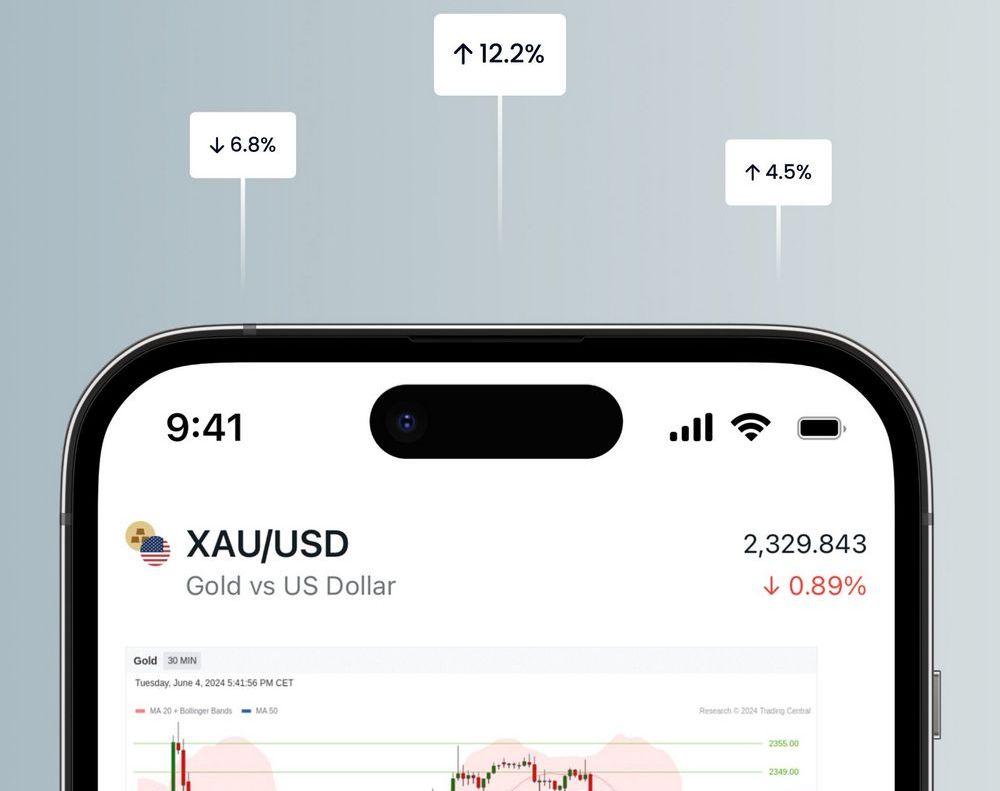How to Protect Your Exness Account
Protecting an Exness account is a crucial step in ensuring the safety of personal and financial information. As an online trading platform, Exness provides a secure environment for trading, but it is essential for users to take proactive steps to secure their accounts from unauthorized access, fraud, and cyber threats. This comprehensive guide outlines key strategies to protect an Exness account, focusing on creating a strong password, enabling two-factor authentication (2FA), and other best practices to safeguard the account.
Create a Strong and Unique Password
A strong password is the primary defense against unauthorized access to an Exness account. Weak or simple passwords are vulnerable to being guessed or cracked by malicious actors. To ensure the highest level of security, it is essential to choose a password that is both complex and unique. By following certain guidelines, users can significantly reduce the chances of their account being compromised.
Characteristics of a strong password:
| Characteristic | Description |
| Length | A strong password should be at least 12 characters long, ideally 16 or more. The longer the password, the harder it is to crack due to increased possible combinations. |
| Complexity | Combines uppercase and lowercase letters, numbers, and special characters (e.g., !, @, #, $). Avoid simple passwords like “password123” or “exness2021”, which are easily guessed. |
| Unpredictability | The password should be random and non-sequential, avoiding common patterns. Use random combinations or passphrases (e.g., “G$Zebra!23Horse”) rather than predictable information. |
| Uniqueness | Never reuse passwords across different accounts. Each account, especially sensitive ones, should have its own unique password to prevent cross-platform breaches. |
Examples of Strong Passwords
- “Gr@peFru1t#V6y3!”
- “7$Green_St0rm@2021”
- “J!e2xL#P@9uQ4bX”
While these passwords are complex, they are also unpredictable, combining both letters (upper and lower case), numbers, and special characters.
Tips for managing passwords:
- Use a Password Manager: One of the most effective ways to manage strong, unique passwords is by using a password manager. A password manager can securely store all your passwords in one place, eliminating the need to memorize each one. Many password managers also have built-in tools for generating strong, random passwords. With this tool, you can easily create and store passwords that are both secure and complex, without the need to remember every detail.

- Regularly Update Passwords: To keep your account secure, it is a good practice to regularly update your passwords. Changing your password every few months or after any significant security concern can help prevent long-term risks. Passwords should be updated especially if there is any suspicion that your account details may have been compromised.
- Enable Password Recovery Options: While creating a strong password is important, it’s also vital to set up password recovery options (e.g., secondary email addresses or security questions) in case you forget your password. This ensures that your account can be securely recovered if needed, without compromising its safety.
Additional tips for creating strong passwords:
- Avoid Dictionary Words: While using random characters is best, even using simple dictionary words can make your password vulnerable to dictionary attacks. Cybercriminals often use sophisticated software that can quickly guess passwords based on common words, so avoid using them as part of your password.
- Avoid Personal Information: Do not include personal information such as your name, address, phone number, or username in your password. Even if the information appears random to you, it could be guessed by someone who knows you or has access to public information.
Enable Two-Factor Authentication (2FA)
Two-factor authentication (2FA) is one of the most effective methods to add an extra layer of protection to an Exness account. 2FA requires users to provide two forms of identification before accessing their account: something they know (password) and something they have (a second factor, such as a mobile phone or authentication app).

How 2FA works:
- First Step: Enter your password on the Exness login page.
- Second Step: After entering the password, you will be prompted to verify your identity by entering a second code. This code is usually sent to your registered mobile number or generated by an authentication app (e.g., Google Authenticator, Authy).
This additional step makes it much harder for malicious actors to gain access to your account, even if they manage to steal your password. 2FA significantly reduces the risk of unauthorized access caused by phishing attacks, password theft, or other security breaches.
Advantages of Two-Factor Authentication (2FA)
Two-factor authentication (2FA) is one of the most effective ways to enhance the security of an Exness account. By requiring two forms of verification, 2FA adds an additional layer of protection, making it more difficult for unauthorized individuals to gain access to sensitive account information. Here are the key advantages of enabling 2FA:
Enhanced Security
One of the most significant advantages of 2FA is its ability to provide enhanced security. Even if a hacker manages to obtain your password—whether through phishing, data breaches, or other means—they would still be unable to access your account without the second factor of authentication. This makes it much harder for unauthorized users to break into your account. With 2FA, the chances of your account being compromised drop significantly, as the hacker would need access to both your password and the second authentication factor.
Protection from Phishing
2FA also offers protection from phishing attacks, which are a common method used by cybercriminals to steal login credentials. Phishing attacks often involve fraudulent websites that mimic legitimate platforms like Exness in an attempt to trick users into entering their passwords and other personal details. Since 2FA requires an additional authentication step beyond just the password, it acts as an extra layer of defense. Even if your login credentials are stolen through phishing, the attacker would still need the second factor (such as a code sent to your phone) to access your account, preventing unauthorized access.
Easy Setup
Enabling 2FA on your Exness account is quick and easy to set up. Exness offers several methods for setting up 2FA, including SMS-based verification or using an app-based method like Google Authenticator or Authy. The setup process involves a few simple steps, which can be completed in your Exness account settings. Once enabled, users can enjoy added security without needing to take extensive technical steps. The ease of setup ensures that 2FA is accessible to all Exness users, regardless of their level of technical expertise.
How to Enable 2FA on Exness
Two-factor authentication (2FA) is an essential security feature that adds an extra layer of protection to your Exness account. By requiring both your password and a second form of verification, 2FA helps prevent unauthorized access, even if your password is compromised. Enabling 2FA ensures that your account remains secure against cyber threats such as phishing and hacking.
| Step | Action |
| Log in to your Exness account | Use your username and password to access your Exness account. |
| Go to the “Security” section | Once logged in, navigate to the “Security” settings within your Exness account to manage account security. |
| Choose your preferred 2FA method | Exness offers two 2FA options: – SMS-based Authentication: A one-time code is sent to your registered mobile phone. – App-based Authentication: Use apps like Google Authenticator or Authy to generate a unique code. |
| Follow the setup instructions | After selecting your 2FA method, follow the on-screen instructions. If using SMS, verify your phone number. For app-based 2FA, scan the QR code to link the app to your Exness account. |
| Test the functionality | Log out and log back in to ensure 2FA is working. You should be prompted to enter the second authentication factor (either the code sent via SMS or generated by the authentication app). |
By enabling two-factor authentication on your Exness account, you significantly increase the security of your account, protecting your personal and financial information from potential threats. Whether you choose SMS-based or app-based authentication, both methods provide an essential layer of security that helps keep your account safe from unauthorized access.
Be Cautious of Phishing Scams
Phishing is a fraudulent attempt to steal sensitive information, such as login credentials or financial data, by tricking users into entering information on fake websites or through deceptive emails. Cybercriminals often pose as legitimate entities, such as Exness, to deceive users.
How to identify phishing attempts:
- Suspicious URLs: Always ensure that you are on the official Exness website. The URL should start with “https://www.exness.com” and display a padlock symbol, indicating a secure connection.
- Unsolicited Emails: Be cautious of emails claiming to be from Exness that ask for sensitive information or provide urgent requests. Exness will never ask users for login credentials, password resets, or personal data via email.
- Unexpected Links or Attachments: Avoid clicking on suspicious links or downloading attachments from unknown senders. These can lead to malware or phishing websites.
How to protect against phishing:
- Always verify the authenticity of the sender’s email address and ensure it is from Exness’ official domain (e.g., [email protected]).
- Never share your account details, password, or 2FA codes with anyone. Exness will never ask for these details via email or phone.
- Use a secure browser with anti-phishing features or browser extensions to detect and block malicious websites.
- Regularly review your account activity for any unusual or unauthorized transactions.
Monitor Your Account Regularly
Constant monitoring of your Exness account can help detect suspicious activity early. Exness provides comprehensive transaction history and account activity logs, allowing users to track any changes to their accounts.
Steps to monitor account activity:
- Review “Transaction History” regularly to ensure all activities are legitimate.
- Set up email notifications for critical actions, such as login attempts, withdrawals, or deposits. This will alert you immediately if there is any suspicious activity.
- If any unusual activities are detected, immediately report them to Exness’ customer support for further investigation.
Use Secure Networks and Devices
Always use secure, private internet connections when accessing your Exness account. Public Wi-Fi networks can be insecure and are vulnerable to cyberattacks such as man-in-the-middle attacks. When using public networks, attackers may intercept your connection and steal sensitive information.

Best practices for secure access:
- Use a private, secured Wi-Fi network when accessing your Exness account. Avoid logging in through public Wi-Fi hotspots, such as those in coffee shops, airports, or hotels.
- If accessing Exness through a mobile device, avoid using insecure or shared Wi-Fi networks. Consider using your mobile data connection or a trusted VPN service for added security.
- Always ensure that your device has updated software, including security patches, to protect against vulnerabilities.
Conclusion
Protecting an Exness account is crucial for safe trading and safeguarding personal and financial information. By following best practices such as creating a strong and unique password, enabling two-factor authentication, being vigilant against phishing scams, regularly monitoring account activity, and using secure networks, users can significantly enhance the security of their Exness account. Implementing these measures not only helps prevent unauthorized access but also ensures that users can trade with confidence, knowing their account and data are secure.
FAQ for How to Protect Your Exness Account
How can I create a strong password for my Exness account?
A strong password should be at least 12 characters long, including a mix of uppercase and lowercase letters, numbers, and special characters. Avoid using easily guessable information such as your name, birthdate, or common words. Additionally, make sure the password is unique to your Exness account and is not reused on other platforms.
What is two-factor authentication (2FA) and how does it protect my account?
Two-factor authentication (2FA) is an additional security measure that requires you to verify your identity with two pieces of information: your password and a second factor (e.g., a one-time code sent via SMS or generated by an authentication app). This makes it much harder for unauthorized users to access your account, even if they have your password.
How do I enable 2FA on my Exness account?
To enable 2FA, log in to your Exness account, go to the “Security” settings, and choose your preferred 2FA method (either SMS or app-based authentication). Follow the on-screen instructions to complete the setup. Once enabled, you will need to enter the second authentication factor when logging in.
What should I do if I receive a phishing email or see a suspicious link?
Always verify the sender’s email address and ensure it is from the official Exness domain. Never click on suspicious links or download attachments from unknown sources. Exness will never ask for sensitive account details via email. Report phishing attempts immediately to Exness’ support team.
How can I monitor my Exness account for unusual activity?
Regularly review your “Transaction History” and set up email notifications for critical actions like logins, withdrawals, or deposits. If you notice any unusual activity, immediately contact Exness support to report it.
Can I use public Wi-Fi to access my Exness account?
It is recommended to avoid using public Wi-Fi networks to access your Exness account, as they may be insecure and vulnerable to cyberattacks. Always use a private, secure Wi-Fi connection or a trusted VPN for safer browsing and trading.
Explore our latest posts to level up your trading experience.
- How to Use the Exness Trading PlatformThe Exness trading platform provides a powerful and user-friendly interface that allows traders to access various financial markets, execute trades, and manage their accounts effectively. Whether you are a beginner or an experienced trader, understanding… Read More »How to Use the Exness Trading Platform
- How to Protect Your Exness AccountCreate a Strong and Unique Password A strong password is the primary defense against unauthorized access to an Exness account. Weak or simple passwords are vulnerable to being guessed or cracked by malicious actors. To… Read More »How to Protect Your Exness Account
- Exness User Interface OverviewDashboard and Market Overview Upon logging into the Exness platform, the Dashboard is the first screen traders see, providing a quick overview of their account’s status and the market conditions. Account Information At the top… Read More »Exness User Interface Overview
Feel free to peruse all our posts about online trading for a comprehensive experience.