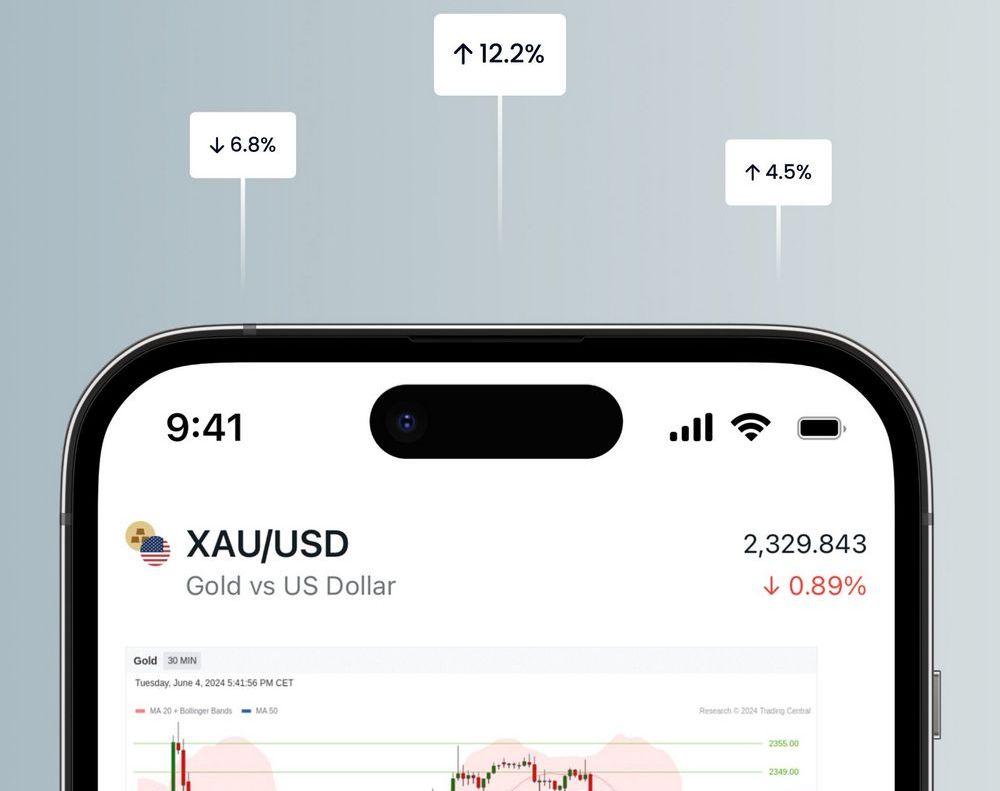Why Trade Is Disabled in Exness MT4?
The trade can be disabled in Exness MT4 due to many reasons. Some of the prevailing reasons are insufficient funds, incorrect account log-in details, or trading during off-market hours. It can also be restrained if the chosen instrument happens to be unavailable for trading or during server maintenance activities. Also, make sure that you are logged onto the right server and check your balance to see if it meets the margin requirements for the trade. If trading is not enabled, contacting support at Exness will sort this out and confirm any restrictions on the account.
Common Reasons for Disabling Trading
There are several common reasons why trading may be disabled on Exness; most of these usually pertain to the account or platform settings. Such examples include unmet Exness verification requirements, lack of account balance, market hours for the availability of certain instruments, and other possibilities like maintenance of the trading platform or limits on open positions.
Common reasons for trading disablement:
- Account Not Fully Verified: Accounts must be verified in order to have full access to trading.
- Insufficient Funds: Lacking the required balance needed to operate; hence, a reason against opening new trades.
- Market Closed: Some instruments are available only during particular hours.
- Platform Maintenance: Sometimes temporary downtime for updates prevents trading.
- Position Limitation: Surpassing the limit on open positions can disable new orders.
This can be understood by using a simple example: a trader who wants to make a trade in a certain stock when the trading hours for that stock have closed will find, on the platform, that the market is closed, and it will not allow him to trade until the market opens. Being able to understand such reasons will allow the trader to manage his account without issues.
Temporary Maintenance of Platform or Server
This is when trading may be disabled for scheduled or unscheduled maintenance of the Exness platform or servers. This ensures stability and the smooth performance of the platforms.
- Updates: Planned updates, in cases, render trading unavailable for some time due to updates related to adding new features or security patches.
- Server Downtime: Rare cases of server downtime might reduce the accessibility of the platform and/or order execution.
- Unscheduled Maintenance: Unforeseen problems could make urgent fixes necessary, affecting trading functions.
This notification is usually provided in maintenance sessions to notify users of how long the downtime will last. At the end of the maintenance, trading activities will resume for a safe and sure environment.

Checking Account Status and Verification
Verification is pretty straightforward to ensure that the set regulatory standards have been met, and in addition, may be helpful to safeguard one’s account from unauthorized access.
Check your Exness dashboard for any pending actions or notifications related to verification. Sometimes, if an account isn’t well-verified, it has restricted trading activity. Check your account balance and margin status too for the right position to execute the desired trade. Once you are through with the above-mentioned steps, you are good to go, and without much hassle, you can start trading.
Technical Issues with the MT4 Platform
Some of the technical problems in MT4 or Exness MetaTrader 4 App can be concentrative during trading: problems with connectivity, freezes of the platform, and inability to execute an order might commonly occur. These could be due to unstable internet, too much load on the server, or bugs in the software version a user is using. For example, in case there is a sudden slowdown in the internet connection of a trader, MT4 may freeze or fail to process a trade until a lag has been attained. With a view to avoiding these problems, traders are supposed to have stable work of the internet, keep MT4 updated, and do not overload the platform with useless programs running in the background.
Trading Restrictions Due to Market Conditions
These may be temporary trading restrictions because of market conditions, especially in very volatile markets with low liquidity or unexpected events. The brokers can widen the spreads, limitation of leverage, and temporary disablement of trading of certain assets to save the traders from a high-risk situation. For example, currency pairs can fluctuate sharply during major economic announcements. Exness may decrease leverage or widen spreads on such pairs while managing the risk in such scenarios. Thus, any trader can be prepared for the possible change in market conditions and react correspondingly by understanding these restrictions.
Violation of Exness Trading Rules
This may include abusive trading practices, excessive scalping beyond the boundaries set by Exness, arbitrage strategies exploiting the inefficiencies of the market, and others-even attempted price manipulation. Moreover, not fulfilling verification according to Exness criteria or failing to comply with AML standards will also constitute a violation. These rules ensure a fair and safe trading environment; abiding by the rules means retaining access to all the features of the platform.
Penalty for Rules Violation
Each time Exness detects cases of a violation of the rules, certain protection measures are to be implemented against the trading environment and the rest of its users. For this, it applies penalties from the restriction of trading activity for a period to the suspension of some of the features on this account, such as making Exness deposits or withdrawals, till the issue is resolved. In extreme cases, Exness will restrict trading with certain instruments or shut off the trading on this account totally. This way, not all traders will be breaking the regulations laid down and thus allow them to have a fair open trade on the website.
The permanent closure of the account and reporting of this activity to the relevant regulatory authorities, if this is necessary, is the more far-reaching measures that can be taken by Exness in case of serious or repeated violations of the rules. These will protect the broker and its clients from possible risks that might well be associated with non-compliant trading. By following these rules, one not only avoids penalties but also greatly contributes to the stability and reliability of the trading experience for all active users. Maybe it is that the idea should remind traders to check the trading rules at Exness from time to time, and to ensure that the trading strategies are aligned with what the platform requires.
Steps to Regain Access to Trading
Some actions are to be performed in case of restriction to the Exness trading account to get it and further trade without obstacles. First, notifications could be given either by email or inside the Exness platform due to a reason for the restriction – the account verification was not completed, or some compliance issues. Any such issues should be-flagged and addressed in time so that you address all the requirements by Exness. This could be in the form of submitting more documents or updating your personal details, in case the verification has not been fully done. And if this is due to a low balance or margin, then you should have the requisite amount in your account. Some access problems may be due to technical issues, so try restarting the platform or even reinstalling MT4/MT5.

Steps to Regain Access to Trading:
- Review Notifications: Check for messages from Exness explaining the restriction.
- Complete Verification: Submit any outstanding documents to fulfill account verification.
- Meet Margin Requirements: Add funds to your account to meet minimum balance or margin requirements.
- Update Software: Restart or reinstall the Exness platform if access issues are due to technical errors.
- Contact Support: If issues persist, reach out to Exness support for guidance on unlocking your account.
Taking these steps will help you promptly resolve any issues and ensure a smooth return to trading. Addressing account or technical restrictions quickly minimizes downtime and allows you to focus on your trading strategies.
Preventing Trade Disconnection
In avoiding disconnection from trade, better opportunities will be availed since there are cases of unnoticed disconnections, which can lead to missed opportunities or result in unforeseen losses. This requires a stable and high-speed internet connection to avoid breaks, especially at high points of volatility. Wired internet as opposed to Wi-Fi provides lesser chances of disconnections. It then becomes good practice to check on the internet speed regularly and to have a backup connection with a view to keeping trading smooth and avoiding issues that relate to network instability.
For example, in an ongoing forex trade, if the trader loses his connection, he may easily miss an important exit level in case of market movement. It results in losses that one never expected. To reduce these risks, traders can take the service of ‘Virtual Private Servers’ offered by some brokers, such as Exness, which keep their platform connected whenever there is any sort of failure in their local internet connection. In this way, one can reduce risks arising from the disconnection of trades to keep the trade in control.
Frequently Asked Questions
Why is trading disabled on my Exness MT4 account?
Trading may be disabled due to reasons such as incomplete account verification, insufficient funds, or scheduled platform maintenance. Reviewing account status and balance can often help resolve this issue.
How do I know if my account is fully verified?
To check account verification, log into your Exness Personal Area and verify if all required documents have been submitted and approved. Fully verified accounts will display a completed status.
Can market events disable trading temporarily?
Yes, major market events, low liquidity, or holidays can cause temporary trading restrictions on certain instruments, affecting your ability to place new trades.
What should I do if I face technical issues on MT4?
If you encounter technical issues on MT4, restart the platform, check your internet connection, and ensure you have the latest version. Contact Exness support if issues persist.
How can I avoid violating Exness trading rules?
Review Exness’s trading policies to understand account requirements and trading restrictions. Avoid unauthorized trading methods or using third-party tools that may breach the terms of service.
What steps should I take to prevent trade disconnection?
To avoid trade disconnection, ensure a stable internet connection, regularly update the MT4 platform, and monitor Exness’s maintenance announcements to stay informed about scheduled downtime.tion.
Explore our latest posts to level up your trading experience.
- How to Use the Exness Trading PlatformThe Exness trading platform provides a powerful and user-friendly interface that allows traders to access various financial markets, execute trades, and manage their accounts effectively. Whether you are a beginner or an experienced trader, understanding… Read More »How to Use the Exness Trading Platform
- How to Protect Your Exness AccountCreate a Strong and Unique Password A strong password is the primary defense against unauthorized access to an Exness account. Weak or simple passwords are vulnerable to being guessed or cracked by malicious actors. To… Read More »How to Protect Your Exness Account
- Exness User Interface OverviewDashboard and Market Overview Upon logging into the Exness platform, the Dashboard is the first screen traders see, providing a quick overview of their account’s status and the market conditions. Account Information At the top… Read More »Exness User Interface Overview
Feel free to peruse all our posts about online trading for a comprehensive experience.